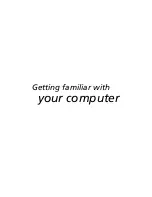English
Peripherals and options
37
External display devices
39
External input devices
39
External keyboard
39
External keypad
39
External pointing device
39
USB devices
40
Printer
41
Audio devices
41
Expansion devices
42
PC Card
42
Miscellaneous options
43
Battery pack
43
AC adapter
43
Key component upgrades
44
Memory upgrade
44
Hard disk upgrade
45
Moving with your computer
47
Disconnecting from the desktop
49
Moving around
50
Preparing the computer
50
What to bring to short meetings
50
What to bring to long meetings
50
Taking the computer home
51
Preparing the computer
51
What to bring with you
51
Special considerations
51
Setting up a home office
52
Traveling with the computer
52
Preparing the computer
52
What to take with you
52
Special considerations
52
Traveling internationally with your computer
53
Preparing the computer
53
What to take with you
53
Special considerations
53
Software
55
System software
57
Launch Manager
57
BIOS Setup Utility
58
Summary of Contents for 2000 Series
Page 1: ...Extensa 2000 2500 Series User s Guide ...
Page 6: ...vi English ...
Page 10: ...English ...
Page 11: ...Getting familiar with your computer ...
Page 38: ...Getting familiar with your computer 28 English ...
Page 39: ...Operating on battery power ...
Page 46: ...Operating on battery power 36 English ...
Page 47: ...Peripherals and options ...
Page 56: ...Peripherals and options 46 English ...
Page 57: ...Moving with your computer ...
Page 64: ...Moving with your computer 54 English ...
Page 65: ...Software ...
Page 69: ...Troubleshooting ...
Page 75: ...Appendix A Specifications ...
Page 76: ...This appendix lists the general specifications of your computer ...
Page 80: ...Appendix A Specifications 70 English ...
Page 81: ...Appendix B Regulation safety notices ...
Page 82: ...This appendix lists the general notices for your computer ...
Page 94: ...Appendix B Regulation safety notices 84 English ...
Page 98: ...88 English ...