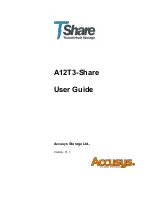Summary of Contents for A12T3-Share
Page 1: ...A12T3 Share User Guide Accusys Storage Ltd Version V1 1...
Page 7: ...1 Introduction User Guide 1 Introduction of Shareable Thunderbolt RAID System...
Page 14: ...2 Preparation User Guide 2 Prepare to Install the A12T3 Share...
Page 17: ...3 Installation User Guide 3 Install the A12T3 Share...
Page 25: ...4 How to Use User Guide 4 RAIDGuardX...
Page 49: ...5 RAID User Guide Page 4 24 2 Check the Confirm box and click Unlock Drive...
Page 52: ...5 RAID User Guide Page 4 27 3 Display test result on Event page Spare disks Array Member disks...
Page 53: ...5 RAID User Guide 5 RAID Overview...