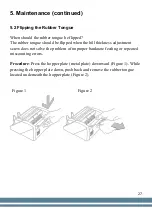25
4. Troubleshooting (continued)
4.3 Counting is Wrong (Miscounting)
a.
Turn the thickness adjustment screw counterclockwise (to reduce friction)
or clockwise (to increase friction), small adjustments work best, until the
unit is working properly.
b.
Adjust the rubber tongue position until the counting number is right.
c.
Verify the adjustment of the hopper plate bracket. If loose, tighten it
according to the instruction given in the "Maintenance" section.
d.
Remove the black rubber tongue. Flip it (one side may be worn out) if
necessary. Detailed instructions to complete this procedure can be found
in the "Maintenance" section.
NOTE: Some Polymer bills with transparent windows might provoke
counting errors depending on their positions inside the bill and the size of the
transparent windows.
4.4 Additional Recommendation
The models AB1100 PLUS UV and AB1100 PLUS MG/UV should never be
placed under intense light sources. The sensibility of the UV sensors may be
affected.