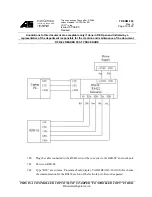Accu-Sort
®
Systems, inc.
511 School House Road
Telford, PA 18969 U.S.A.
1-800-BAR-CODE
1-(215)-723-0981
This copy expires 7 days after: 8/25/06
unless stamped "CONTROLLED
COPY" in red
Issued: 07/06/05
Revised:
TP-ENM-704
Rev.
A
Page 8 of 22
Annotations to this document are acceptable only if done in RED pen and initialed by a
representative of the department responsible for the creation and maintenance of the document
RFR-02 READER TEST PROCEDURE
______________________________________________________________________________
THIS IS A CONTROLLED COPY ONLY IF STAMPED “CONTROLLED COPY” IN RED.
©
Accu-Sort Systems, inc.
7.28
Checking Antenna 2 Port.
7.28.1 If “Antenna LED” is lit on the RFR-02, antenna 1 is selected.
7.28.2 Connect the BNC cable to antenna 2 on the RFR-02.
7.29
Go into Procomm.
7.29.1 Set/verify baud rate is 19.2 k and to the correct COM port on the Test PC. (The
RFR-02 always defaults to setup port after we flash the RFR-02)
7.29.2 After flash is complete, type “setup” in lower case letters. (The firmware version
will be displayed) Also note that whenever you reboot the RFR-02, you will see an
ACK (
♠
or 0x06) transmitted from the RFR-02 about 3 seconds from power-on.
Commands will only be accepted after this is displayed.