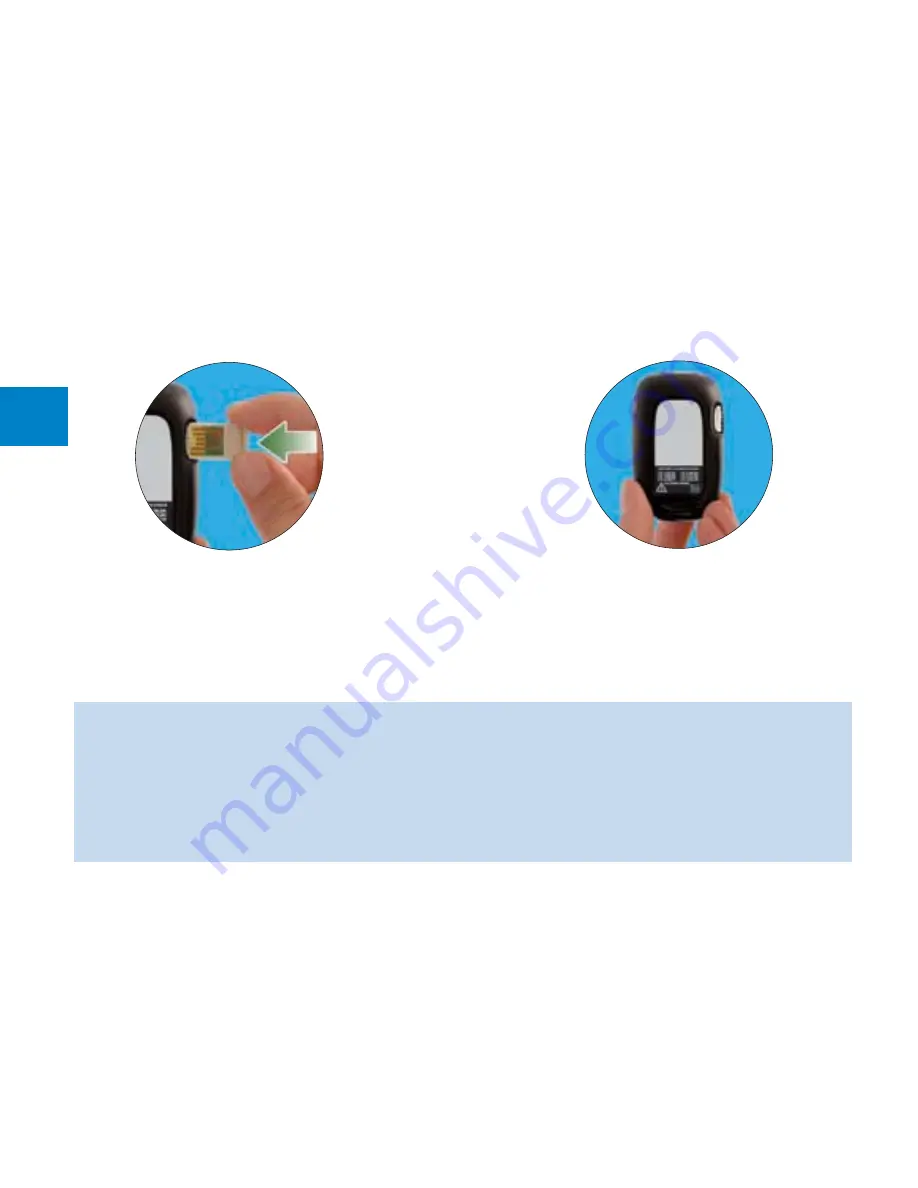
4. Turn the code chip over so the
code number faces away from
you. Push it into the code chip
slot until it stops.
5. Leave the code chip in the meter
until you open a new box of
strips.
Notes:
Do not force the code chip into the meter. It is designed to go into the meter only
•
one way.
If you see a code “- - -” on the display, insert a code chip into the meter.
•
10
Summary of Contents for Aviva Nano
Page 1: ...BLOOD GLUCOSE METER GLYCOM TRE User s Manual Manuel de l utilisateur ACCU CHEK Aviva Nano...
Page 5: ...4...
Page 13: ...12...
Page 51: ...50 50...
Page 73: ...72...




































