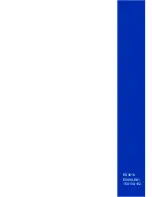1
B-1
Appendix B: Pin Assignments
DB9 Serial Port Pin Description
The DB9 serial port on the SNMP module panel is used to
connect the switch to a management device. The on-board
menu-driven configuration program can be accessed from a terminal, a PC
running a terminal emulation program, or from a remote location via a modem
connection. You can use the management port to configure port settings (e.g.,
enabled or disabled), or to update device firmware. The pin assignments used to
connect various device types to the switch's management port are provided in
the following tables.
DB9 Port Pin Assignments
A
I
E
ti
u
c
ri
C
T
T
I
C
C
l
a
n
g
i
S
n
o
it
p
ir
c
s
e
D
s
'
h
c
ti
w
S
E
T
D
9
B
D
#
n
i
P
9
B
D
C
P
E
T
D
#
n
i
P
m
e
d
o
M
E
C
D
5
2
B
D
#
n
i
P
l
a
n
g
i
S
n
o
it
c
e
ri
D
E
C
D
-
E
T
D
F
C
9
0
1
D
C
D
)
d
e
t
c
e
t
e
D
r
e
ir
r
a
C
a
t
a
D
(
1
1
8
--
--
--
--
-
<
B
B
4
0
1
D
x
R
)
a
t
a
D
d
e
v
i
e
c
e
R
(
2
2
3
--
--
--
--
-
<
A
B
3
0
1
D
x
T
)
a
t
a
D
d
e
tt
i
m
s
n
a
r
T
(
3
3
2
>
--
--
--
--
-
D
C
2
.
8
0
1
R
T
D
)
y
d
a
e
R
l
a
n
i
m
r
e
T
a
t
a
D
(
4
4
0
2
>
--
--
--
--
-
B
A
2
0
1
G
S
)
d
n
u
o
r
G
l
a
n
g
i
S
(
5
5
7
--
--
--
--
-
C
C
7
0
1
R
S
D
)
y
d
a
e
R
t
e
S
a
t
a
D
(
6
6
6
--
--
--
--
-
<
A
C
5
0
1
S
T
R
)
d
n
e
S
-
o
t-
t
s
e
u
q
e
R
(
7
7
4
>
--
--
--
--
-
B
C
6
0
1
S
T
C
)
d
n
e
S
-
o
t-
r
a
e
l
C
(
8
8
5
--
--
--
--
-
<
E
C
5
2
1
I
R
)r
o
t
a
c
i
d
n
I
g
n
i
R
(
9
9
2
2
--
--
--
--
-
<
Connection from Switch's Serial Port to PC's 9-Pin COM Port
n
i
P
-
9
s
'
h
c
ti
w
S
t
r
o
P
l
a
ir
e
S
l
a
n
g
i
S
T
T
I
C
C
n
i
P
-
9
s
'
C
P
t
r
o
P
M
O
C
D
C
D
1
--
--
--
--
D
C
D
--
--
--
-
1
D
X
R
2
--
--
--
--
-
D
X
T
--
--
-
<
3
D
X
T
3
>
--
--
--
D
X
R
--
--
--
-
2
R
T
D
4
>
--
--
--
R
S
D
--
--
--
-
6
D
N
G
S
5
--
--
--
D
N
G
S
--
--
--
-
5
R
S
D
6
--
--
--
--
R
T
D
--
--
--
-
4
S
T
R
7
>
--
--
--
S
T
C
--
--
--
-
8
S
T
C
8
--
--
--
--
S
T
R
--
--
--
<
7
I
R
9
--
--
--
--
--
-
I
R
--
--
--
-
9
Summary of Contents for ES3616
Page 1: ...CheetahSwitch Workgroup 3616 Management Guide ...
Page 4: ......
Page 10: ...1 4 CheetahSwitch Workgroup 3616 ...
Page 56: ...3 4 CheetahSwitch Workgroup 3616 ...
Page 70: ...A 2 CheetahSwitch Workgroup 3616 ...
Page 73: ...ES3616 E0998 R01 150100 102 ...