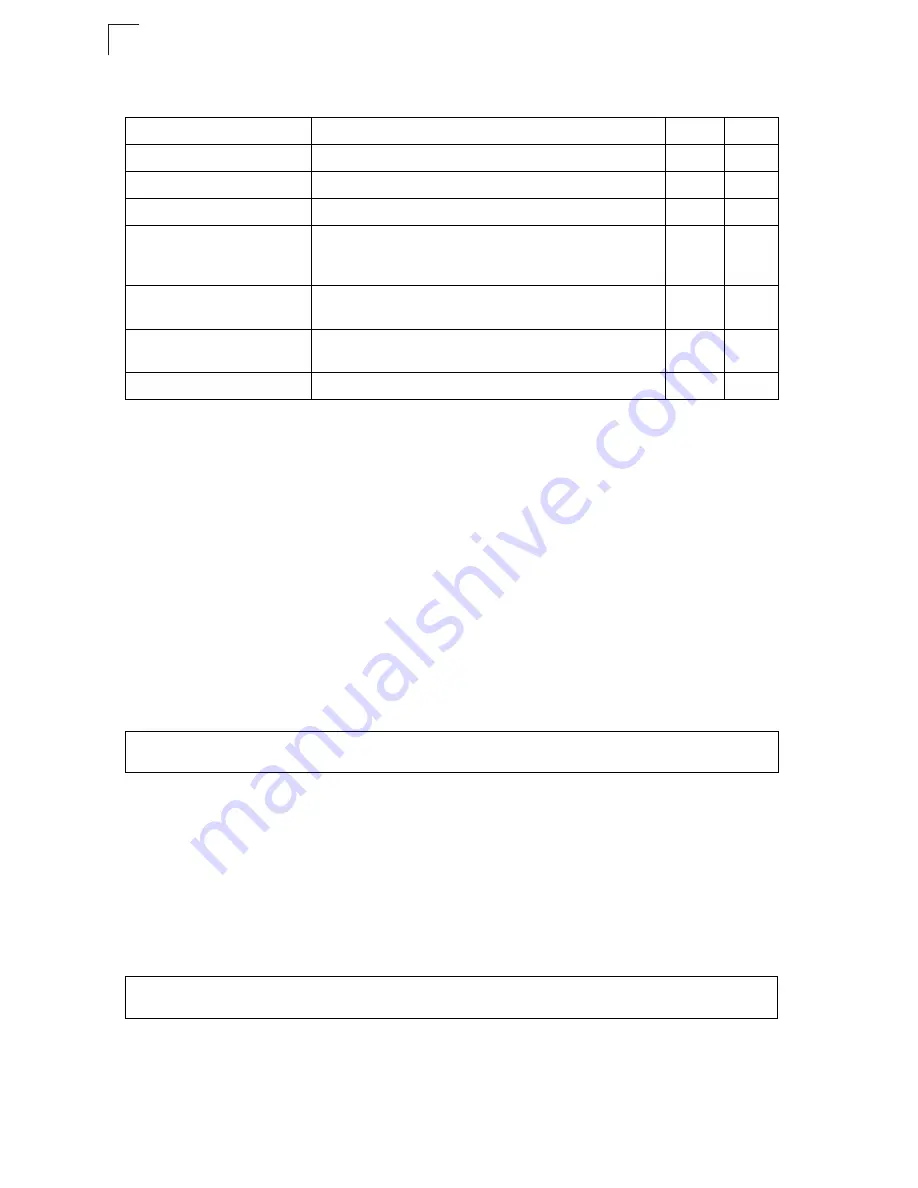
Command Line Interface
4-86
4
dot1x system-auth-control
This command enables 802.1X port authentication globally on the switch. Use the
no
form to restore the default.
Syntax
[
no
]
system-auth-control
Default Setting
Disabled
Command Mode
Global Configuration
Example
dot1x default
This command sets all configurable dot1x global and port settings to their default
values.
Command Mode
Global Configuration
Example
dot1x operation-mode
Allows single or multiple hosts on an dot1x port
IC
4-88
dot1x re-authenticate
Forces re-authentication on specific ports
PE
4-88
dot1x re-authentication
Enables re-authentication for all ports
IC
4-89
dot1x timeout quiet-period
Sets the time that a switch port waits after the Max
Request Count has been exceeded before attempting to
acquire a new client
IC
4-89
dot1x timeout re-authperiod
Sets the time period after which a connected client must
be re-authenticated
IC
4-90
dot1x timeout tx-period
Sets the time period during an authentication session that
the switch waits before re-transmitting an EAP packet
IC
4-90
show dot1x
Shows all dot1x related information
PE
4-90
Console(config)#dot1x system-auth-control
Console(config)#
Console(config)#dot1x default
Console(config)#
Table 4-32 802.1X Port Authentication
(Continued)
Command
Function
Mode
Page
Summary of Contents for 24/48 10/100 Ports + 2GE
Page 2: ......
Page 4: ...ES3526XA ES3552XA F2 2 6 3 E122006 CS R02 149100005500H...
Page 18: ...Contents xiv...
Page 22: ...Tables xviii...
Page 26: ...Figures xxii...
Page 34: ...Introduction 1 8 1...
Page 44: ...Initial Configuration 2 10 2...
Page 242: ...Configuring the Switch 3 198 3...
Page 498: ...Software Specifications A 4 A...
Page 511: ......
Page 512: ...ES3526XA ES3552XA E122006 CS R02D 149100005500H...
















































