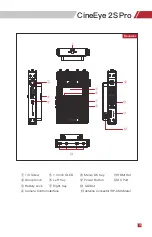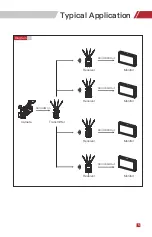Operation Instructions
OLED Display
①
②
③
④
⑤
⑥
① Input video info
② Input audio info
③ Current group setting
④ Battery level/DC input
⑤ Connection status
⑥ Current 5G WiFi channel
Connection Status:
Transmitter:
The connection status indicates how many devices are connected, if no
devices are connected the unit will display “0”.
Receiver: The connection status will display “1” if the receiver is connected to
a transmitter, or will display “0”.
Setting steps:
Click the “Menu” button to enter “Data Rate Setting” → choosing a data rate mode
→ click “Menu” button to take effect.
③
②
①
① High Quality Mode
② Normal Mode (Default setting)
③ Speed Mode
04
Data Rate Setting
05
7