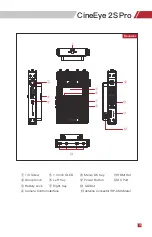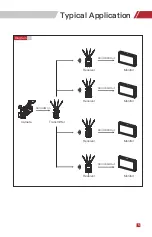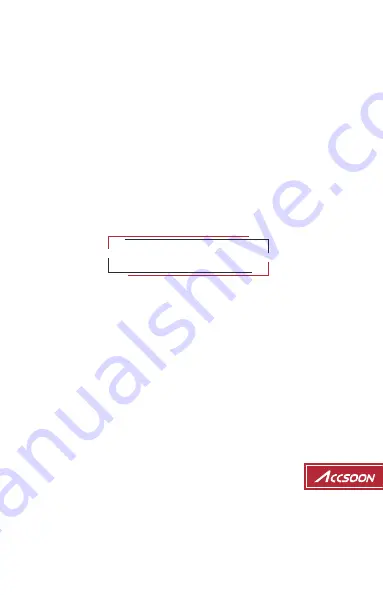Reviews:
No comments
Related manuals for CineEye 2S Pro

Venture IP Telephone System
Brand: Aastra Pages: 24

VentureIP 480i
Brand: Aastra Pages: 2

Vulcan Series
Brand: B&G Pages: 198

MME239 - Micro DVD Home Theater System
Brand: Magnavox Pages: 39

CW 9000
Brand: Clockaudio Pages: 11

E 935 - 03-06
Brand: Sennheiser Pages: 10

JMC-200
Brand: Jensen Audio Pages: 20

Simrad CS68
Brand: Simrad Pages: 92

I-WXH 80
Brand: Scott Pages: 13

SCM-600
Brand: Senal Pages: 12

DIRECTREC DR-2000
Brand: Olympus Pages: 38

RW 16MS/BS
Brand: dB Technologies Pages: 2

PPA72
Brand: Qtx Pages: 5

SC-HC37
Brand: Panasonic Pages: 20

SC-HC302
Brand: Panasonic Pages: 20

SC-HC297
Brand: Panasonic Pages: 20

SC-HC212
Brand: Panasonic Pages: 116

SC-HC38
Brand: Panasonic Pages: 20