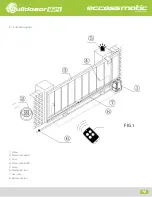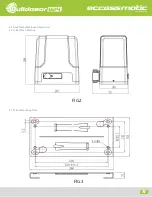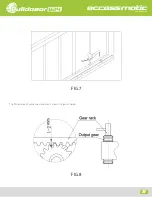Opening your life
4.3.2 Main Machine Installation
a) Dismantle the plastic housing of the main machine before installation, keep the relevant fasteners.
properly;
b) Please prepare the power cable for connecting the main machine to power supply (the number of power supply cable cores should
not be less than 3 PCS, the sectional area of cable core should be over 1.5mm² and the length should be determined by users according
to the situation of the installation spot.)
c) Please unlock the main machine before installation, the unlock method is: take out the key cover, insert the key to open the manual
release bar till it opens to 90° as shown in Figure 5. Then rotate the output gear and the gear can be rotated easily.
4.3.3 Gear Rack Installation
• Fix the mounting screws to the gear rack.
• Put the gear rack on the output gear of the main machine; make the rack engage with the output.
gear then weld the mounting screws to the gate (each screw marks with a solder joints in advance).
• Manually move the gate (gate should be moved smoothly after machine unlocked) to check whether there is a fit clearance between
gear rack and output gear, as shown in Figure 7.
• Weld all the mounting screws to the gate firmly.
• Make sure that all racks are on the same straight line.
• Pull the gate after gear rack installed, make sure the entire trip is flexible without any stuck.
FIG.6
824
7