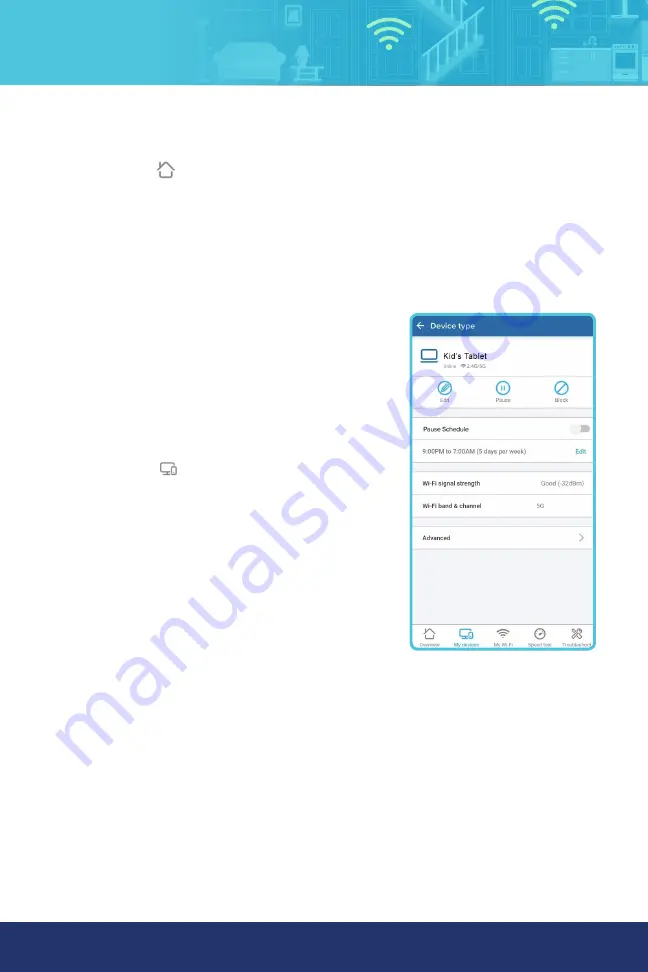
4
Unblock devices
1.
From the main
Overview screen in the MyHitron app, tap on the three dots on
the top right-hand side of the screen.
2.
Select Blocked devices.
3.
Tap the Trash icon and then select Unblock to unblock the device.
Create a pause schedule
If you want to block internet access for specific
devices at different times every day – such as
pausing your child’s tablet Wi-Fi access at bedtime –
you can create a Pause Schedule in the
MyHitron app.
1.
In the app, tap
My devices in the app menu.
2.
Select the device you want to put on a schedule
from the list.
3.
Toggle the button next to Pause schedule to the
right to enable.
4.
Tap Edit to manage when you want the Internet
access to be blocked.
•
Tap the Start time to change the time you want the
access to pause.
•
Tap the End time to change the time you want to re-enable access.
•
Select the days you want the pause schedule to be in effect. Days that are blue
are selected.
•
Tap Save to save your pause schedule, or Back to discard your changes.








