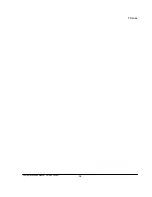T Series
ConfigurationSetup Manual_Version 200807
32
E-mail Notification Setup
When “E-mail Notification” is enabled, a registered user can receive event notification via email.
Enable or disable email notification
•
: Enable – Enable email notification.
•
: Enable – Disable email notification. (Default)
Enter
“Receiver”
– email address where event notification should be sent to.
Enter
“Sender”
– email address which appears as the sender on notification email.
“SMTP Server”
– email server used by DVR to send email notification
Select “Authentication”, if login to “SMTP Server” is required to send email message.
Authentication Window
•
: Use – Login to “SMTP Server”
•
: Use – Do not login
“Account” – user Id for “SMTP Server”
“Password” – user password for “SMTP Server”
4
3
2
1