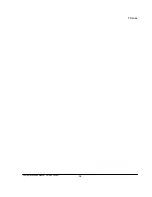T Series
ConfigurationSetup Manual_Version 200807
31
Network Identification
In order for a DVR to be connected to a network, type of network connection and system
identification needs to be set.
Select (
) type of network connection
•
“Static IP”
- DVR is connected to a switch or a router. Network address is
assigned by a network administrator.
•
“DHCP”
- DVR is connected to a router. Network address is provided by the
DHCP sever.
•
“xDSL”
- DVR is connected to a DSL modem.
If “xDSL” connection is used,
enter user “ID” and password (“PWD”) provided by ISP.
If “Static IP” connection is used,
enter “IP” address, network “MASK”, gate way (“GW”), “DNS” server.
“MAC” address is set automatically.
3
2
1