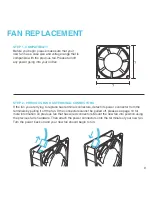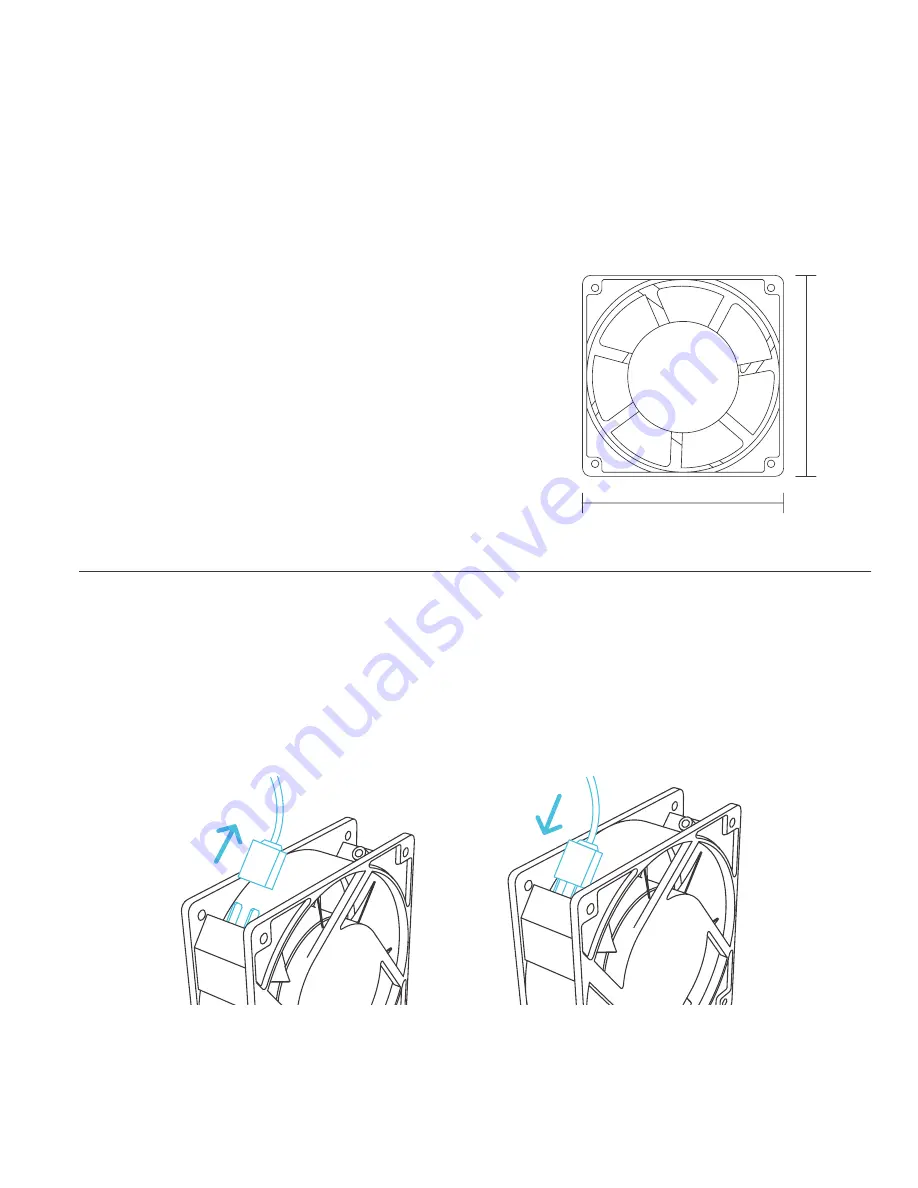
9
FAN REPLACEMENT
STEP 1- COMPATIBILITY
Before you begin, please make sure that your
new fan has a case size and voltage range that is
compatible with the previous fan. Please turnoff
any power going into your old fan.
STEP 2 - PREVIOUS FAN HAS TERMINAL CONNECTORS
If the fan you are trying to replace has terminal connectors, detach its power connector from the
terminals by pulling it off the fan. If the connectors cannot be pulled off, please see page 10 for
more information on previous fan that has wired connectors. Mount the new fan into position using
the previous fan’s hardware. Then attach the power connectors onto the terminals of your new fan.
Turn the power back on and your new fan should begin to run.
?
?
Summary of Contents for 819137020078
Page 1: ...USER MANUAL USER MANUAL AXIAL SERIES PROJECT COOLING FANS ...
Page 2: ......
Page 19: ......
Page 20: ...www acinfinity com ...