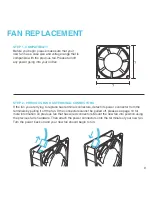18
WARRANTY
This warranty program is our commitment to you, the original purchaser, that each product sold
by AC Infinity will be free from defects in manufacturing for a period of two years from the date
of purchase. If a product is found to have a defect in material or workmanship, we will take the
appropriate actions defined in this warranty to resolve any issues.
The warranty program applies to any order, purchase, receipt, or use of any products from AC
Infinity. The program covers products that have become defective, malfunctioned, or expressively if
the product becomes unusable. The warranty program goes into effect on the date of purchase. The
program will expire two years from the date of purchase. If your product becomes defective during
that period, AC Infinity will replace your product with a new one or issue you a full refund.
The warranty program does not cover abuse or misuse. This includes physical damage,
submersion of the product in water, incorrect Installation such as wrong voltage input, and misuse
for any reason other than intended purposes. AC Infinity is not responsible for consequential loss or
incidental damages of any nature caused by the product. We will not warrant damage from normal
wear such as scratches and dings.
If you are not 100% satisfied with this product, we will be happy
to replace it or issue you a full refund. Please contact us!
COPYRIGHT © 2018 AC INFINITY INC. ALL RIGHTS RESERVED
No part of the materials including graphics or logos available in this booklet may be copied,
photocopied, reproduced, translated or reduced to any electronic medium or machine readable
form, in whole or in part, without specific permission from AC Infinity Inc.
Summary of Contents for 819137020078
Page 1: ...USER MANUAL USER MANUAL AXIAL SERIES PROJECT COOLING FANS ...
Page 2: ......
Page 19: ......
Page 20: ...www acinfinity com ...