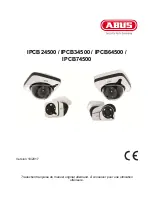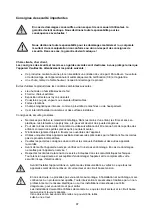87
10.4.2.4 HTTPS
Activate HTTPS:
ticking the checkbox activates the HTTPS function (fixed, self-signed
certificate). The HTTP interface is largely active.
HTTPS port:
the default port for HTTPS transmission is 443. If several IP cameras are
located on one subnet, each camera should have its own unique HTTPS
port.
If the camera is to be accessed via routers (e.g. from the internet to the local
network), port forwarding must be set up for the HTTP and RTSP port in the router. If
HTTPS is also being used, port forwarding must be set up for the HTTPS port too.
10.4.2.5 SMTP/Email
The settings on this page are required to send an email in case of an incident. This action is
configured in the "Alarm manager" menu option.
Activate email:
ticking the checkbox activates the SMTP/email function.
Sender email address:
email address of sender
Sender name:
name of sender
SMTP server:
SMTP server address of email provider
SMTP server port:
SMTP server port
Activate SSL:
ticking the checkbox activates the SSL function if the SMTP server
supports or requires this.
Activate TLS:
ticking the checkbox activates the TLS function if the SMTP server
supports or requires this.
Activate authentication:
ticking the checkbox activates authentication if the SMTP server
supports or requires this.
Username:
username for the SMTP server account
Password:
password for the SMTP server account
Test email address:
assign an optional email address for sending a test email. To send
the test email, press the button "Test email".
10.4.2.6 Multicast
Multicast IP address:
IP address of the multicast group
Port:
Port number of the multicast group
TTL:
Time-to-Live value
10.4.2.7 ONVIF
ONVIF enable:
Acivation of the ONVIF interface
ONVIF authentification:
To connect via ONVIF protocol a valid username and password is
required.
10.4.2.8 FTP Server
FTP server address:
Enter the address of the FTP server in the LAN or WAN.
Summary of Contents for IPCB24500
Page 13: ...13 5 3 bersicht Anschl sse Bedienelemente Vorder R ckseite IPCB24500...
Page 14: ...14 IPCB34500...
Page 15: ...15 IPCB64500...
Page 16: ...16 IPCB74500...
Page 58: ...58 5 3 Overview of connections control elements front back IPCB24500...
Page 59: ...59 IPCB34500...
Page 60: ...60 IPCB64500...
Page 61: ...61 IPCB74500...
Page 103: ...103 5 3 Vue d ensemble des raccordements l ment de commande face avant et arri re IPCB24500...
Page 104: ...104 IPCB34500...
Page 105: ...105 IPCB64500...
Page 106: ...106 IPCB74500...
Page 145: ...145 5 3 Overzicht aansluitingen bedieningselementen voor achterzijde IPCB24500...
Page 146: ...146 IPCB34500...
Page 147: ...147 IPCB64500...
Page 148: ...148 IPCB74500...
Page 187: ...187 5 3 Oversigt over tilslutninger betjeningsenheder for bagside IPCB24500...
Page 188: ...188 IPCB34500...
Page 189: ...189 IPCB64500...
Page 190: ...190 IPCB74500...
Page 232: ...232 5 3 Panoramica collegamenti elementi di comando lato anteriore posteriore IPCB24500...
Page 233: ...233 IPCB34500...
Page 234: ...234 IPCB64500...
Page 235: ...235 IPCB74500...