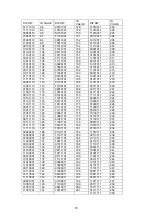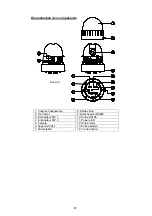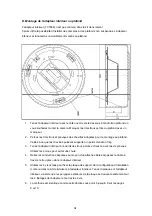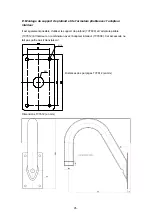80
B. RS-485 Termination
The 1
st
DIP of SW2 is used for 100
Ω
termination.
Set on 1
st
DIP of SW2 only by the last connected camera from the loop (CAM n).
Even in case of only one camera, set ON 1
st
-DIP of SW2.
C. Protocol
The 3
rd
, 4
TH
of DIP SW2 above are used for Protocol Setting.
Factory Default: Pelco-D or Pelco-P (Auto detection)
DIP SW2 - 3
rd
4
th
OFF / OFF
Pelco-D or Pelco-P
ON / ON
Maxpro protocol
D. Baud Rate Setting
The 7
th
, 8
th
SW of DIP SW2 is used for baud rate setting.
With DIP SW2 baud rate can be changed to 4800bps, 9600bps.
Factory Default: 2400bps.
DIP SW2-7
th
DIP
SW2-8
th
BAUD
RATE
OFF OFF
Not
Used
OFF ON 2400bps
ON OFF
4800bps
ON ON
9600bps
* The 2
nd
, 5
th
, 6
th
of DIP SW2 are not used.
Summary of Contents for eyeseo. TV7601
Page 16: ...16 Abmessungen TV7610 Masthalter Abmessungen TV7611 Eckenhalter...
Page 23: ...23 OSD Men Einstellungen A OSD Men Tabelle...
Page 43: ...43 Abmessungen 147 0 134 0 Einheiten mm 190 0...
Page 55: ...55 Dimensions TV7612 Drilling distances TV7609 Dimensions TV7609 35 10...
Page 57: ...57 Dimensions TV7611 Corner mount adaptor...
Page 63: ...63 OSD Menu Setting A OSD Menu Table...
Page 82: ...82 Dimensions...
Page 98: ...98 Dimensions TV7610 Dimensions TV7611...
Page 105: ...105 R glage menu OSD A Tableau menu OSD...
Page 125: ...125 Dimensions...
Page 141: ...141 Afmetingen TV7610 Afmetingen TV7611 Afm in mm...
Page 148: ...148 OSD menu instellingen A OSD menutabel...
Page 168: ...168 Afmetingen...
Page 184: ...184 M l TV7610 M l TV7611...
Page 191: ...191 Indstillinger OSD menu A OSD menu tabel...
Page 211: ...211 M l...
Page 227: ...227 TV7610 Dimensioni TV7611...
Page 234: ...234 Impostazioni Menu OSD A Tabella Menu OSD...
Page 254: ...254 Dimensioni...