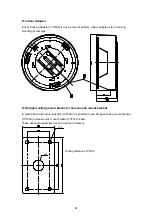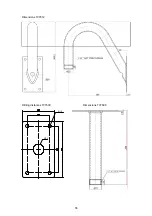58
Quick Guide Control Devices
Basically you can control High Speed Motor Domes with all RS485 devices that can handle
Pelco P or Pelco D protocol.
Please refer to respective instruction manual for the connection method and further information.
Control using Operator Panel TV7605
See all information about the connection method and other information in instruction manual of
TV7606. This operator panel is designed specially for TV7600-TV7604 and supports all
functions.
Control using Digi-Protect Software
Enter the control menu by clicking on the DOME button in the software on the right side. At the
bottom a little box which shows the current protocol will appear.
Click on it to show further settings:
1.
Protocol
Please select “Pelco D(Security-Center)” here.
2.
Device
Select the ID of the Camera you want to control (refer to page 78).
3.
Com Port
Select the Com Port your cable/converter is connected at.
4.
Speed
Select the Baud Rate you have set in the camera (refer to page 80).
5.
Data Bits
Select “8” here.
6.
Parity
Select “None” here.
The domes can be controlled after correct configuration.
Click on the MENU button to open OSD menu. An extra window with direction keys will appear.
You can navigate in menu how described in this manual.
Summary of Contents for eyeseo. TV7601
Page 16: ...16 Abmessungen TV7610 Masthalter Abmessungen TV7611 Eckenhalter...
Page 23: ...23 OSD Men Einstellungen A OSD Men Tabelle...
Page 43: ...43 Abmessungen 147 0 134 0 Einheiten mm 190 0...
Page 55: ...55 Dimensions TV7612 Drilling distances TV7609 Dimensions TV7609 35 10...
Page 57: ...57 Dimensions TV7611 Corner mount adaptor...
Page 63: ...63 OSD Menu Setting A OSD Menu Table...
Page 82: ...82 Dimensions...
Page 98: ...98 Dimensions TV7610 Dimensions TV7611...
Page 105: ...105 R glage menu OSD A Tableau menu OSD...
Page 125: ...125 Dimensions...
Page 141: ...141 Afmetingen TV7610 Afmetingen TV7611 Afm in mm...
Page 148: ...148 OSD menu instellingen A OSD menutabel...
Page 168: ...168 Afmetingen...
Page 184: ...184 M l TV7610 M l TV7611...
Page 191: ...191 Indstillinger OSD menu A OSD menu tabel...
Page 211: ...211 M l...
Page 227: ...227 TV7610 Dimensioni TV7611...
Page 234: ...234 Impostazioni Menu OSD A Tabella Menu OSD...
Page 254: ...254 Dimensioni...