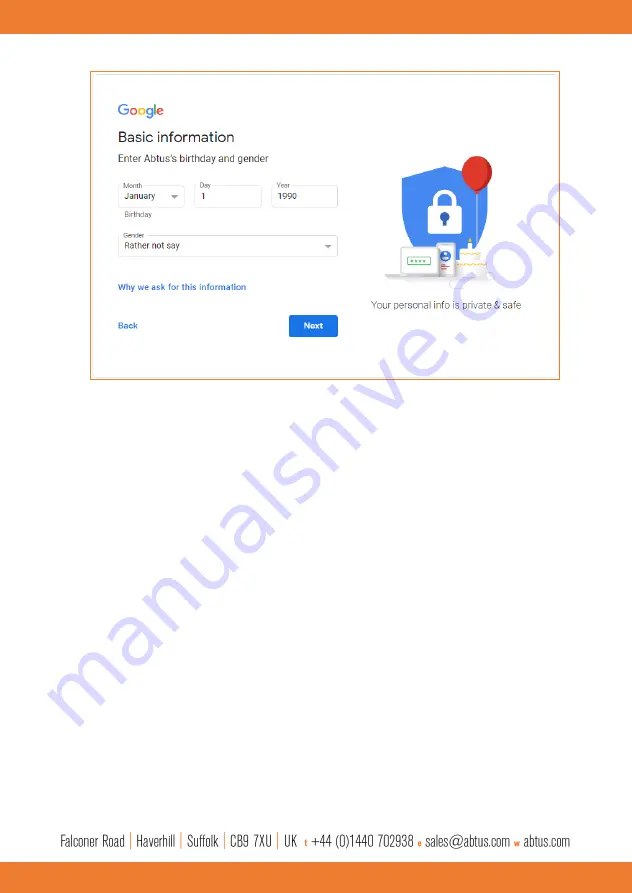
15
Once the mail account has been created, the user can then sign into the Android phone’s Google
account and start using the features of the DLLHS app such as share via email. Please note, the
share function also has the capability to make use of features available on the smartphone such
as Bluetooth and other email providers such as Outlook or Hotmail (See Figure 18).
ii)
Apple iOS device
The DLLHS app is available for download from the Apple app store. The user will need to search
for ‘DLLHS’ and install the app. The app functions the same way as shown by the instructions in
the user manual. The difference lies in the user interface in the Wi-Fi settings to connect to the
DLLHS gauge and the email provider. The instructions to connect to the gauge will be provided in
the section below.
1)
Open the quick settings page by swiping up from the bottom of the home screen.
2)
Click and hold the Wi-Fi icon to open the list of nearby Wi-Fi devices
3)
Simply click on the name of the correct DLLHS device from this list. A tick should appear
when the device is connected successfully.
Figure 14 – Basic information required for google mail






















