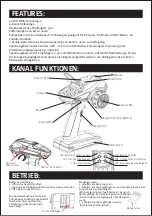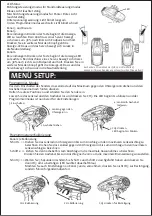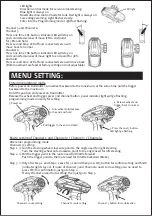MODE SWITCH:
Switch to mode (General mode / Mix mode)
Push the trigger forward to the maximum, at the same time, turn the Steering wheel clockwise to the
maximum, hold and power on the transmitter, when indicator light go flashing, pull the trigger backward
to the end, then the indicator light color changes, the trigger should return to the middle position, and the
indicator light is always on to indicate that the mode switch is successful.
(the blue light in General mode is always on, and the red light in Mix mode is always on)
Step 4. >>Tune the knob on the panel which at left down corner for end point of Channel 3 (one side),
setting as 25%/50%/75%/100%, after setting done, cease for 3 second then press CH3 button for
confirm setting, and finish (indicator light stay on).
If route of Channel 4 need to do setting, no need to press CH3 for confirmation, just go to Step 5
Step 5. >>Tune the knob on the panel which at right down corner for end point of Channel 4 (two side),
setting as 25%/50%/75%/100%, after setting done, cease for 3 second then press CH3 button for
confirm setting and finish (indicator light stay on).
knob for route
setting of
Channel 3
knob for route
setting of
Channel 4
Channel 3 button
for confirmation
1. Push trigger to the end and hold
2. Turn wheel
clockwise to the end
and hold
4. Pull trigger to the end.
Relase trigger and LED
change color and stay on
3. Power on, LED go flashing
Mix Mode on:
Under Mix Mode, Connect the two ESC signal lines to the Channel 1 and Channel 2 of the receiver, the trigger
moves backward and forward to control the rotation of the two motors. The positive and negative rotation of
the motor can be set through the two positive and negative switches on the control panel.
Under Mix Mode, the RC model moves forward at a certain speed. At this time, the speed of the two motors
can be adjusted by Channel 1 directional wheel to realize differential steering.
Under Mix Mode control, the Channel 1 and Channel 2 pass forward and reverse direction, neutral point and
motor route can be set separately.
To switch back to General Mode, go process “Mode switch” once again.
ESC
ESC
ESC
ESC
ESC
Receiver