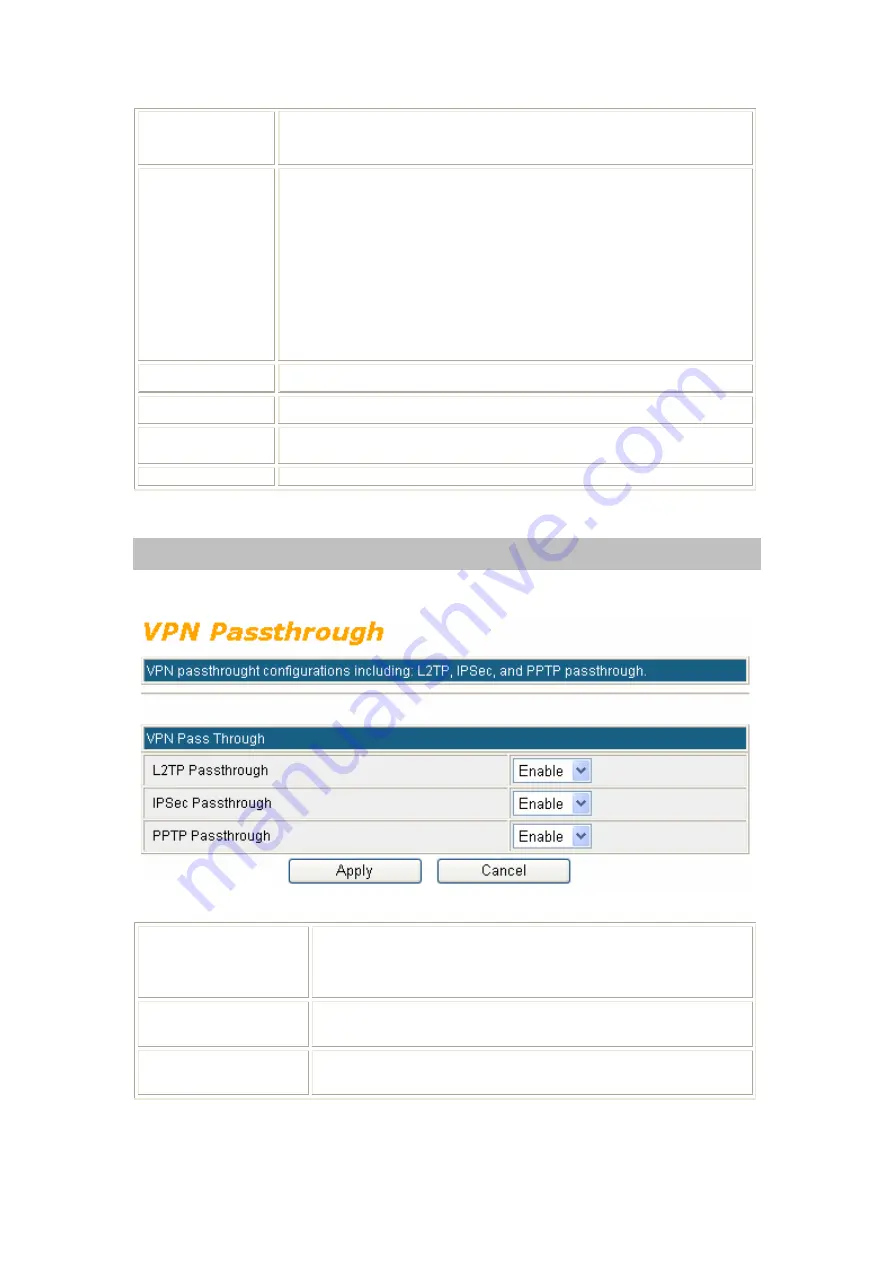
21
establish multicast group memberships.
Select Disable or Enable from the pull-down menu.
UPNP
Universal Plug and Play (UPnP) is a set of computer protocols promulgated
by the UPnP Forum. The goals of UPnP are to allow devices to connect
seamlessly and to simplify the implementation of networks in the home
(data sharing, communications, and entertainment) and in corporate
environments for simplified installation of computer components. UPnP
achieves this by defining and publishing UPnP device control protocols
built upon open, Internet-based communication standards. The term UPnP
is derived from plug-and-play, a technology for dynamically attaching
devices directly to a computer.
Select Disable or Enable from the pull-down menu.
PPPoE Relay
Select Disable or Enable from the pull-down menu.
DNS Proxy
Select Disable or Enable from the pull-down menu.
Apply
After completing the settings on this page, click
Apply
button to save the
settings.
Cancel
Click
Cancel
to restore to default values.
VPN Passthrough
VPN passthrough configurations including: L2TP, IPSec, and PPTP passthrough.
L2TP Passthrough
L2TP, Layer Two Tunneling Protocol (L2TP). Use the L2TP with
VPN that user can access the personal network via Internet.
Select Enabled or Disabled from the pull-down menu.
IPSec Passthrough
IPSec, Internet Protocol Security. Select Enabled or Disabled from
the pull-down menu.
PPTP Passthrough
PPTP, Point-to-Point Tunneling Protocol. Select Enabled or Disabled
from the pull-down menu.






























