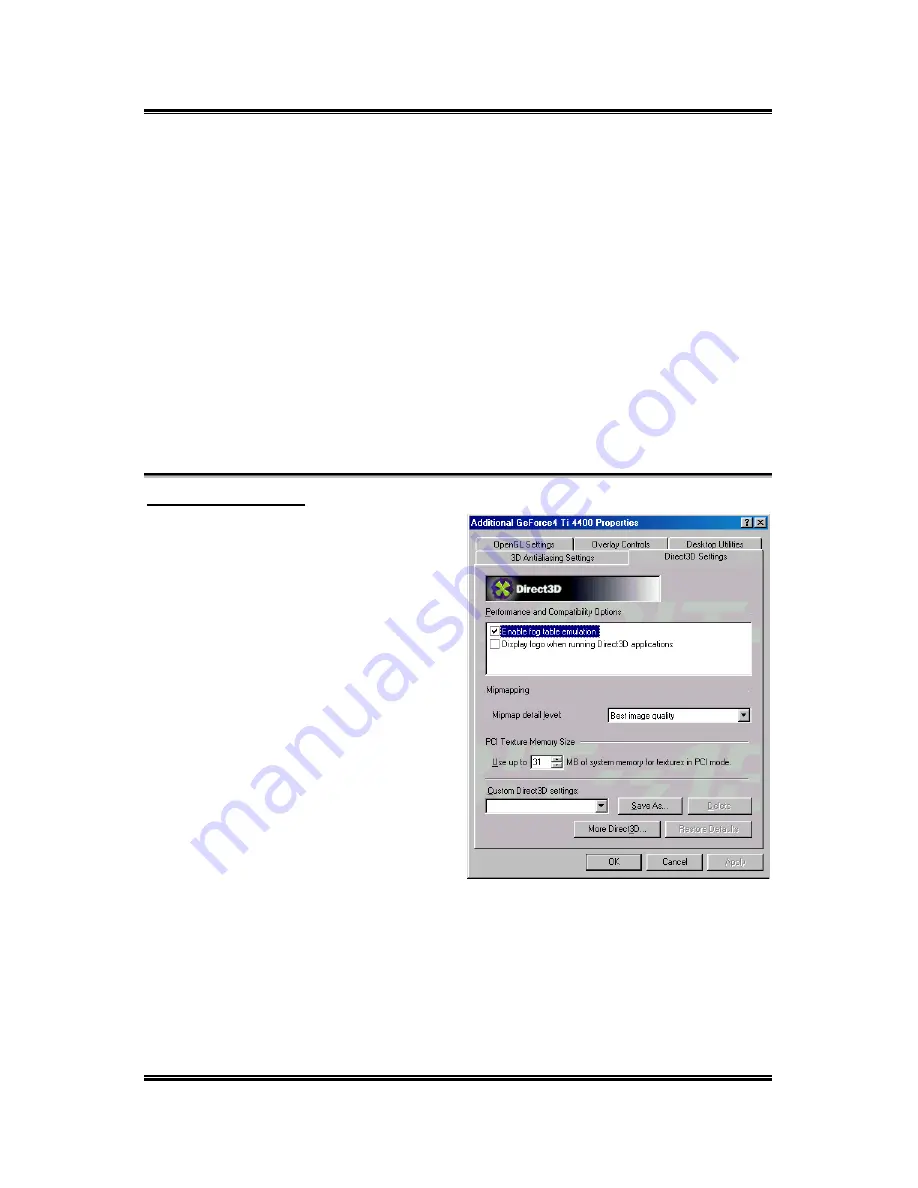
Utility Setup
4-7
User’s Manual
Quincunx Antialiasing (tm):
This option enables a patented antialiasing
technique available in the GeForce GPU family. Quincunx antialiasing offers
the quality of the slower, 4x antialiasing mode at nearly the performance of
the faster, 2x mode.
4x:
This option will enable antialiasing using the 4x mode. It offers the
highest possible image quality at the expense of some performance in 3D
applications.
4xS (Direct 3D only):
This option enables antialiasing using the 4xS mode. It
offers higher quality than 4x mode at slightly lower performance in 3D
applications. Note this setting affects only Direct3D applications. When
running OpenGL applications, OpenGL will use the next capable antialiasing
setting (i.e., the option setting found immediately proceeding the 6x setting.)
Direct3D Settings:
Enable fog table emulation:
This option is used to turn fog
table emulation on or off.
Direct3D specifies that a display
adapter capable of D3D hardware
acceleration should be able to
implement either vertex fog or
table fog. Some games do not
correctly query the D3D
hardware capabilities and expect
table fog support. Choosing this
option will ensure that such
games will run properly on your
NVIDIA graphics processor.
Display logo when running
Direct3D application:
Enables
the NVIDIA logo in Direct3D.
Enabling this setting will display
the NVIDIA logo in the lower corner of the screen while running Direct3D
applications.
















































