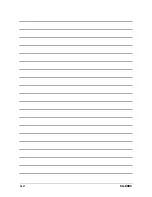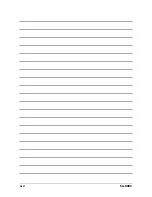Hardware Setup
SG-80DC
2-15
2.6.3 Front Panel Audio Connection Header
This header provides the connection to audio connector at front panel.
•
To use the audio connector at front panel, remove all the jumpers on this header, and then
connect to front panel by the extension cable provided with the chassis.
•
To use the audio connector at rear panel, disconnect the extension cable, attach the
jumpers back at pin 5-6, and pin 9-10 (default setting).
Pin Signal
Name
Function
1
AUD_MIC
Front Panel Microphone input signal
2
AUD_GND
Ground used by Analog Audio Circuits
3 AUD_MIC_BIAS
Microphone
Power
4
AUD_VCC Filtered
+5V used by Analog Audio Circuits
5
AUD_F_R
Right Channel audio signal to Front Panel
6 AUD_RET_R
Right Channel Audio signal to Return from Front
Panel
7 REVD
Reserved
8 Key
No
Pin
9
AUD_F_L
Left Channel Audio signal to Front Panel
10 AUD_RET_L
Left Channel Audio signal to Return from Front
Panel
Summary of Contents for SG-80DC
Page 7: ...Introduction 1 2 Motherboard Layout SG 80DC 1 3 ...
Page 8: ...1 4 SG 80DC ...
Page 26: ...3 2 SG 80DC ...
Page 28: ...4 2 SG 80DC ...
Page 32: ...Rev 1 00 ABIT Computer Corporation http www abit com tw ...