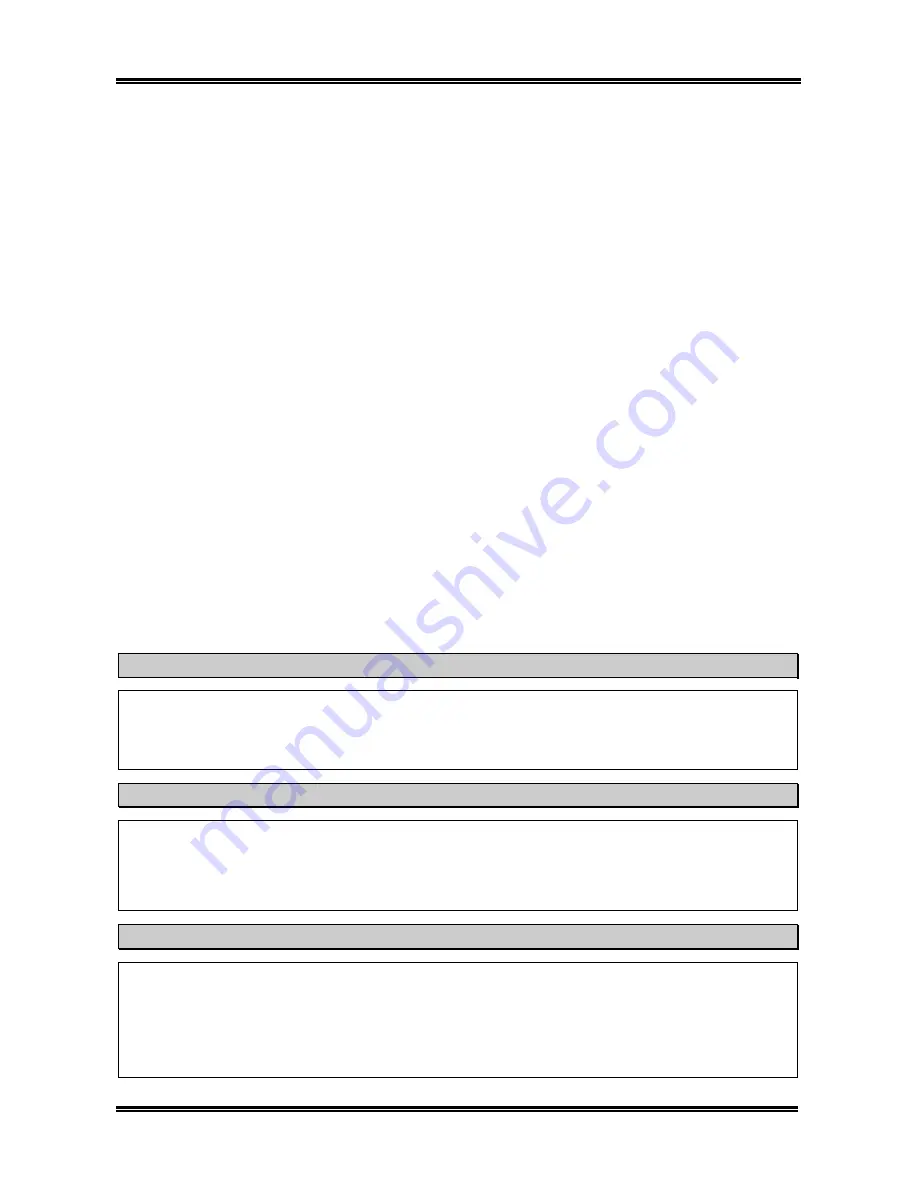
D-4
Appendix D
NV7-133R
Please set the first boot sequence as “
floppy
” in BIOS and boot off the floppy disk.
7. Flash the BIOS in pure DOS mode. After successfully booting off of the floppy, execute the flash
utility according to these instructions show below:
A:\awdflash se6_sw.bin /cc /py /sn /r
Note
We strongly recommend you use the above parameters following “
awdflash
” to flash your BIOS.
DO
NOT
just type “
awdflash se6_sw.bin
” without the above parameters following the .bin file. You only
can use the “
awdflash.exe
” attached in NV7-133R product CD-ROM,
DO NOT USE
the others
Award flash program to flash your NV7m BIOS.
Note
The Award flash utility can’t be completed under a Windows
®
95/98 or Windows
®
NT, Windows
®
2000, Windows
®
XP, Windows
®
ME environment, you must be in a pure DOS environment.
You should check which BIOS file is to be used with your motherboard, don't flash with the wrong
BIOS file. Otherwise, you may cause system malfunctions.
Note
During the updating, the progress will be measured by white blocks. The last four
blue
blocks of the
flash update process represent the “
BIOS boot block
”. The BIOS boot block is used to prevent the
BIOS from becoming corrupt during programming. It should not be programmed every time. If this
“
BIOS boot block
” remains intact when the BIOS becomes corrupt during programming, then you
can boot from a bootable floppy next time you boot your computer. This allows you to flash your
BIOS again without the need for technical support from the dealer.
Summary of Contents for NV7-133R
Page 2: ......
Page 10: ...Chapter 1 NV7 133R 1 6 ...
Page 58: ...Chapter 3 NV7 133R 3 30 ...
Page 68: ...5 4 Chapter 5 NV7 133R ...
Page 72: ...6 4 Chapter 6 NV7 133R ...
Page 76: ...Appendix A NV7 133R A 4 ...
Page 96: ...F 4 Appendix F NV7 133R ...









































