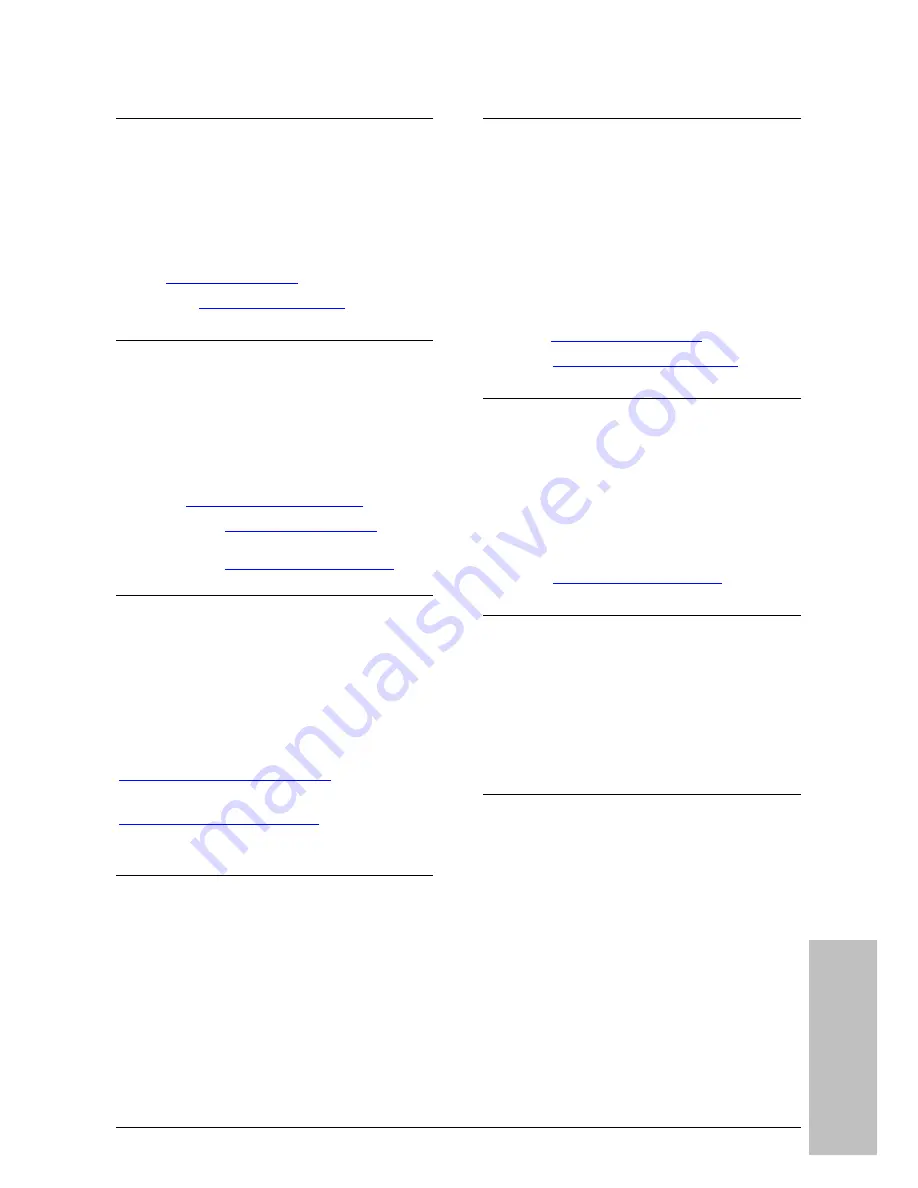
Appendix
IP-95
5-5
5.1.3 Contact Information
Taiwan Head Office
Universal ABIT Co., Ltd.
No. 323, Yang Guang St., Neihu,
Taipei, 114, Taiwan
Tel: 886-2-8751-3380
Fax: 886-2-8751-3381
Sales:
Marketing:
North America, South America
Universal ABIT (USA) Corporation
2901 Bayview Drive,
Fremont, CA 94538, U.S.A.
Tel: 1-510-623-0500
Fax: 1-510-623-1092
Website:
http://www.abit-usa.com
Latin America:
RMA Center:
http://rma.abit-usa.com
UK, Ireland
Universal ABIT UK Corporation
Unit 3, 24-26 Boulton Road, Stevenage,
Herts SG1 4QX, UK
Tel: 44-1438-228888
Fax: 44-1438-226333
for technical support:
for RMA no direct technical support:
Tel: 44-1438-362088
Germany and Benelux
(Belgium,
Netherlands, Luxembourg)
, France, Italy,
Spain, Portugal, Greece, Denmark,
Norway, Sweden, Finland, Switzerland
Universal ABIT NL B.V.
Jan van Riebeeckweg 15, 5928LG,
Venlo, The Netherlands
Tel: 31-77-3204428
Fax: 31-77-3204420
Austria, Czech, Romania, Bulgaria,
Slovakia, Croatia, Bosnia, Serbia,
Macedonia, Slovenia
Universal ABIT Austria Computer
GmbH
Schmalbachstrasse 5, A-2201 Gerasdorf /
Wien, Austria
Tel: 43-1-7346709
Fax: 43-1-7346713
Contact:
Website:
http://www.abit-austria.at
Shanghai
Universal ABIT (Shanghai) Co. Ltd.
FL 19 Xuhui Yuan BLOG NO.1089
ZhongShan s 2 RD, ShangHai 200030
The People's Republic of China
Tel: (86-21) 54102211
Fax: (86-21) 54104791
Website:
http://www.abit.com.cn
Poland
Universal ABIT Poland
(Rep. office)
Strzegomska 310/2, 54-432 Wroclaw
Tel: +48-71-718-12-39
Fax: +48-71-718-12-38
Contact: Grzegorz Morgiel
Turkey
Universal ABIT Turkey
(Rep. office)
Tel: 90 532 211 6860
Summary of Contents for IP-95
Page 4: ...iv IP 95 iv IP 95 ...
Page 6: ...1 2 Motherboard Layout 1 2 IP 95 ...
Page 24: ...2 2 IP 95 ...
Page 26: ...3 2 IP 95 3 2 IP 95 ...
Page 30: ...4 6 IP 95 4 6 IP 95 ...
Page 34: ...4 10 IP 95 4 10 IP 95 ...
Page 40: ...P N 4310 0000 51 Rev 1 00 http www abit com tw ...


































