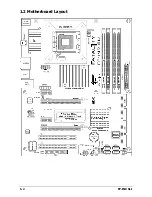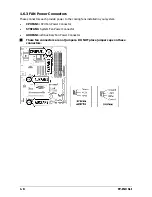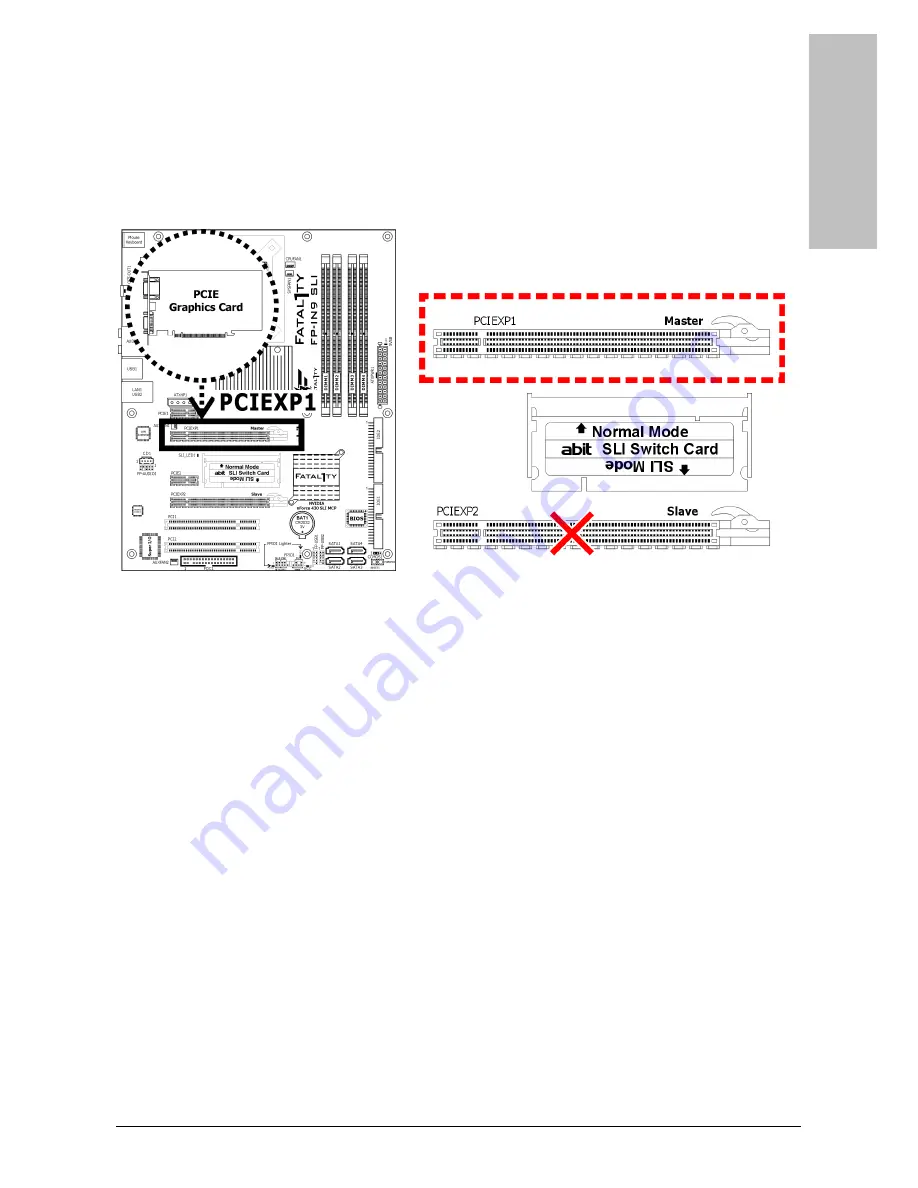
Hardware Setup
FP-IN9 SLI
1-13
1.7.3 PCI Express X16 Add-on Slots (Install Graphics Card)
These slots support the connections of graphics cards that comply with PCI Express
specifications. This motherboard provides two PCI-Express X16 slots:
One PCIE graphics card installation (Normal Mode):
Insert your PCIE graphics card into [PCIEXP1] (Master) slot.
※
There will be no video output in the Normal Mode for one PCIE graphics card
installation into [PCIEXP2] (Slave) slot.
※
Never remove or lose the “SLI Switch Card”, as this card still works in this
Normal Mode.
Summary of Contents for Fatal1ty FP-IN9 SLI
Page 8: ...1 2 FP IN9 SLI 1 2 Motherboard Layout ...
Page 30: ...1 24 FP IN9 SLI For more information www abit com tw ...
Page 60: ...3 8 FP IN9 SLI For more information www abit com tw ...
Page 73: ...Multilingual QIG FP IN9 SLI 4 13 4 13 اﻟﻌﺮﺑﻴﺔ اﻟﻠﻐﺔ اﻟﺴﺮﻳﻊ اﻟﺘﺮآﻴﺐ دﻟﻴﻞ ...
Page 74: ...4 14 FP IN9 SLI 4 14 ﻓﺎرﺳﯽ ﺳﺮﻳﻊ ﻧﺼﺐ راهﻨﻤﺎﯼ ...
Page 88: ...P N 4310 0000 61 Rev 1 00 www abit com tw Johnathan Fatal1ty Wendel ...