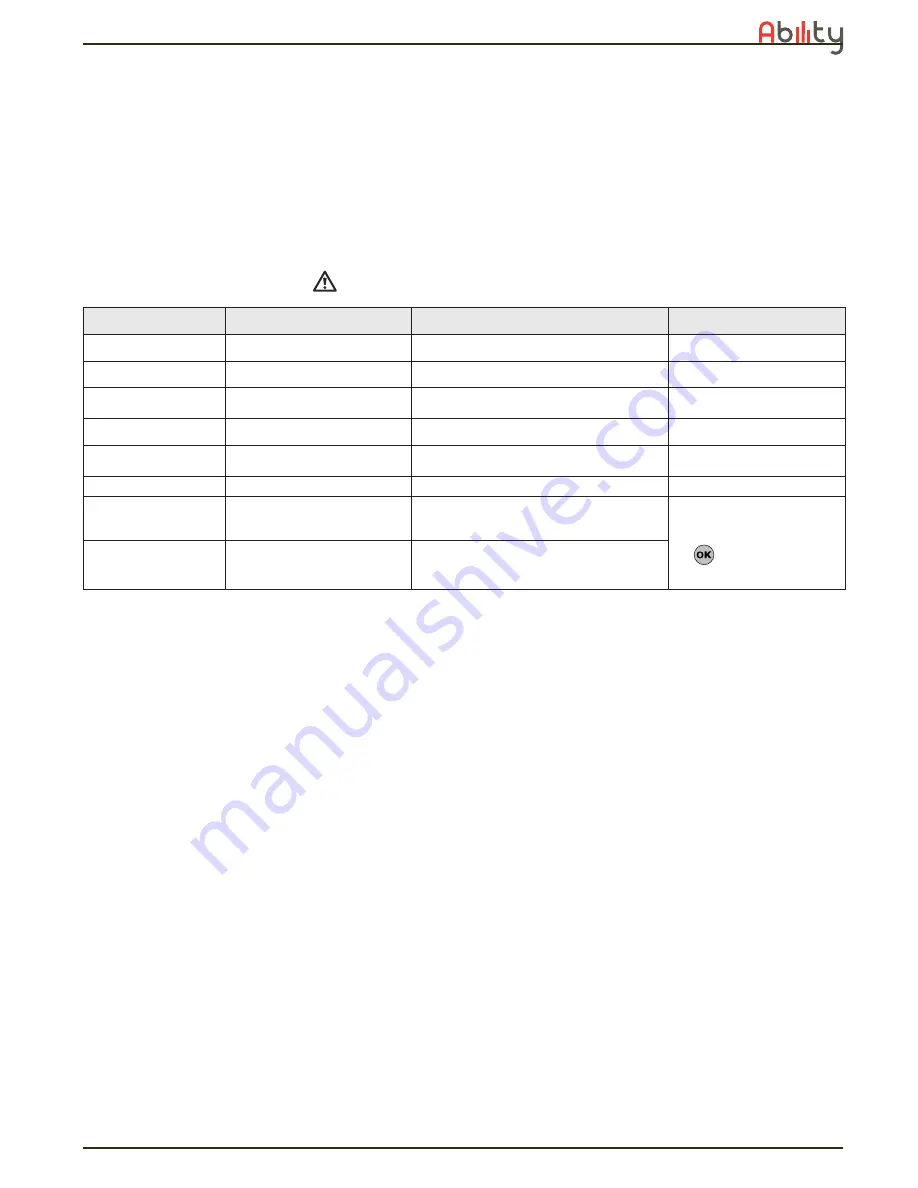
User’s manual
Fault signals
31
Appendix C
FAULT SIGNALS
The following table shows how system faults, indicated by the yellow LED,
are signaled clearly on the keypad
:
Manufacturer:
INIM Electronics s.r.l.
, via Fosso Antico, Centobuchi, 63076 Monteprandone (AP), Italy
Tel. +39 0735 705007, Fax +39 0735 704912, [email protected], www.inim.biz
FAULT
User menu string: “View/
Faults”
Probable cause
Note
Zone fuse blown
Zone fuse fault
Excessive current draw on the “+AUX” terminals
on the control panel
BUS fuse blown
IBUS fuse fault
Excessive current draw on the “+” terminal on
the control panel
Backup battery low
or disconnected
Low battery
The control panel backup-battery is running low
or is not connected properly
Mains failure
Mains failure
The primary power source (230 Vac) has failed
(blackout) or is not connected properly
Telephone line
down
Tel. line down
The telephone line is not working
Wireless noise
Jamming
Rogue wireless signal
Low wireless-
detector battery
Low battery WLS
The battery of at least one wireless detector is
running out
To view the details of “Low
battery WLS” and “WLS zone
loss” events, select “View/Faults”
from the user menu, then press
the
button to access the list
of devices involved in the fault
event.
Wireless detector
loss
WLS zone loss
At least one wireless detector is not responding
(lost)
D
C
MUI
NE
0AB
ILIT
Y-R160-
201109
26


































