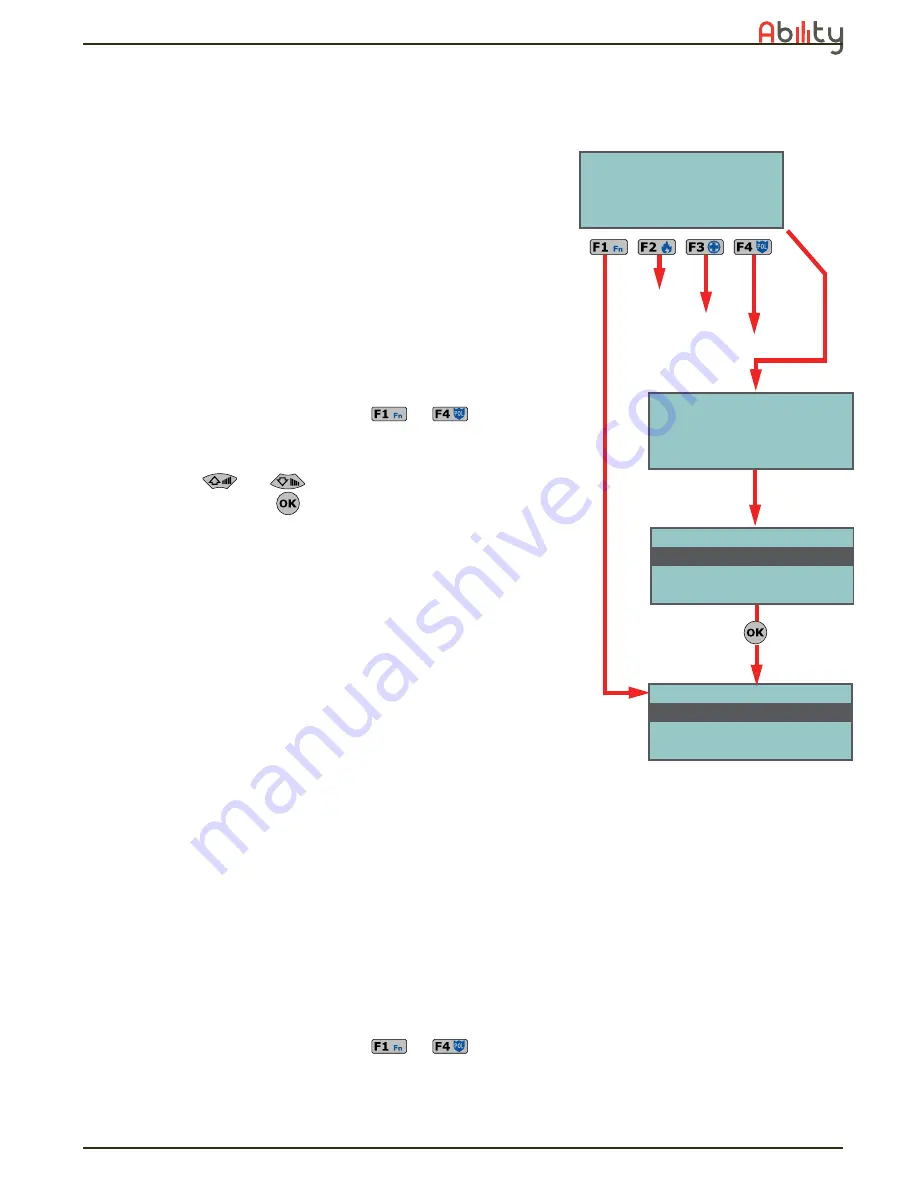
User’s manual
Using the system
19
4-1
Managing alarms
This paragraph describes the actions users can take during typical alarm
and tamper conditions:
•
Stop alarms
- deactivates instantly the outputs activated by zone/
partition alarm and tamper events and system tamper events.
•
The system tamper events are:
•• Open panel
•• Dislodged panel
•• Peripheral tamper (expansion, keypad, reader)
•• Peripheral loss (expansion, keypad, reader)
•
Clear call queue
- clears the outgoing call queue and stops any
ongoing calls.
•
Delete memory
- implements a “Stop alarms” operation and, at the
same time, deletes memory of system and partition alarm and tamper
events.
Via Keypad
Method 1
Activate the shortcuts associated with keys
to
with or without
code entry.
•
The shortcut which is assigned to “Alarm menu” operations (shortcut
n.10) allows you to view the respective section (User Menu) where, by
means of keys
and
, you can select and activate one of the
following option using the
key.
•• Stop alarms
•• Clear call queue
•• Delete memory
•
The following shortcuts activate the associated commands:
•• Shortcut n.2: “Stop alarms”
•• Shortcut n.3: “Clear call queue”
•• Shortcut n.4: “Delete memory”
Method 2
Access the “Alarm management” section (User Menu) by means of a valid
PIN.
Follow the instructions described in
Method 1
.
Via Reader
Hold a valid key in the vicinity of the reader until the reader LEDs or display
indicates "Stop alarms" (shortcut n.2), “Clear call queue” (shortcut n.3) or
“DeleteAlarm mem.” (shortcut n.4).
Via Wireless keyfob
Push the respective button on the keyfob and verify the outcome of the
requested operation, as described in paragraph
2-6-1 Air2-KF100 Wireless
keyfobs
.
4-2
Arming and disarming
partitions
Via Keypad
Method 1
Activate the shortcuts associated with keys
to
with or without
code entry.
•
The shortcut which is assigned to “Arm/Disarm” operations (shortcut
n.1) applies the pre-set scenario.
T y p e - i n C o d e
* * * * * *
M a n a g e a l a r m s
S t o p a l a r m s
C l e a r c a l l q u e u e
D e l e t e A l a r m m e m .
1 8 : 2 3 2 0 / 0 8 / 2 0 1 1
D D D D D
P a n e l T 0 1
N o f a u l t s
C o d e R u p e r t
M a n a g e a l a r m s
A r m / D i s a r m o p s .
A c t i v a t i o n s
Method 2.
Method 2.
Method 2.
Alarm
Method 1.
Method 1.
Call Queue
Memory
suspended
deleted
deleted




























