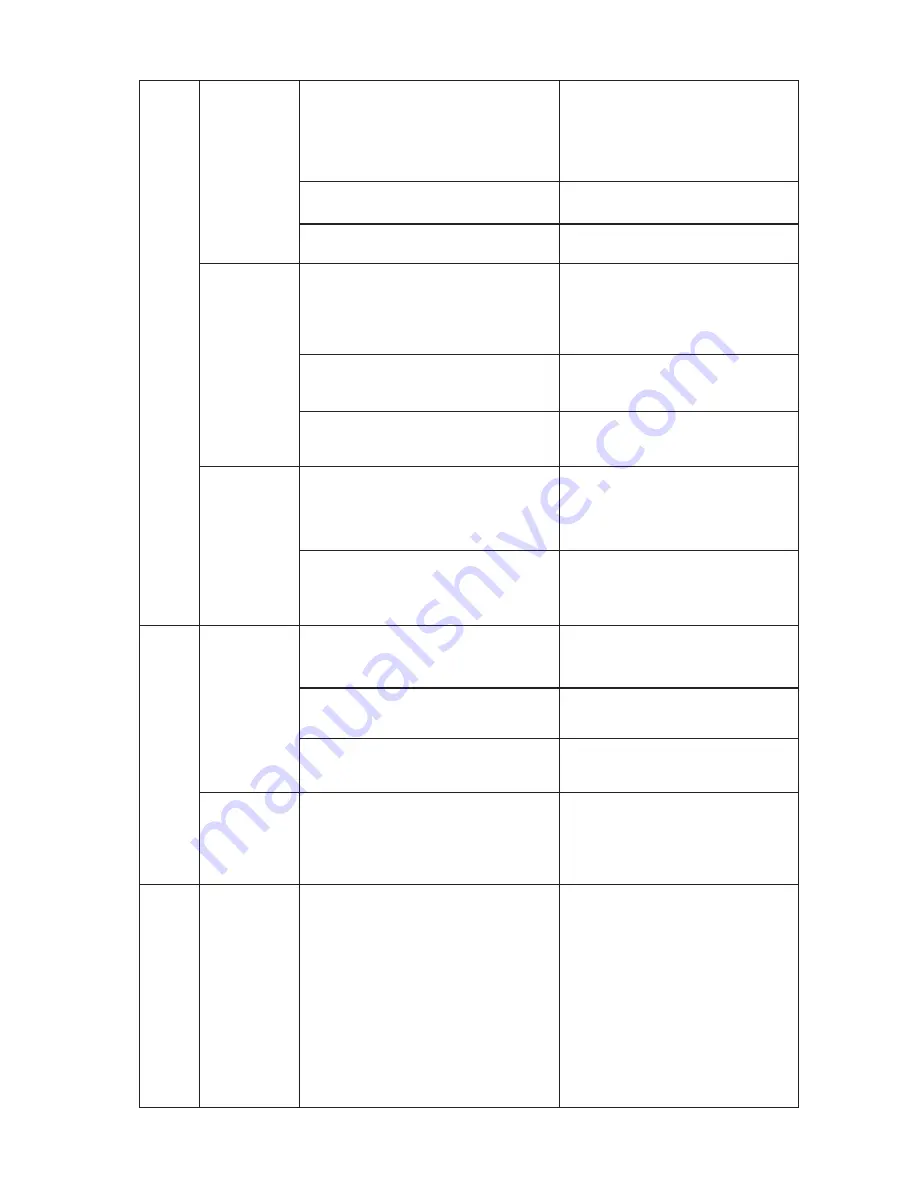
(1) Orientation is not coorect
The relative position of projector and white
board has changed;
PC has been replaced;
Software has been installed again.
Do orientation again
(2) The software is configured
wrongly.
Re-run the orientation procedure.
(3) The connecting line in white board
needs to be replaced.
Please contact ABI.
(1) The horizontal lines (ordinate) of
whole board have part bend in some
column (line) when draw horizontal line
(ordinate), that means the orientation is
not good.
It needs orientation again.
(2)The horizontal lines (ordinate) of whole
board have part bend in some column
(line) when draw horizontal line (ordinate)
Please contact ABI.
(3) When drawing a horizontal line, the
mouse doesn’t move with the pen and it
is moving in another horizontal line.
Please contact ABI.
3. It is out of
alignment
when a line is
drawn.
2. Electronic
pen only can
control part
of the EWB
(1) Some times the mousedoesn’t work
and some times it works normally. This
means there is an electromagnetic
disturbance about, such as monitor or
TV .
Shut off the disturbing equipment or
transfer it to some place that is
minimum 50 cm from board.
(2) The mouse rests on the top left or right,
and remains still. This means part of
white board is damaged or there is error
in system files.
Re-install the 2 whiteboard files,
reboot the system, and re-calibrate
the whitebaord. If this doesn’t solve
the problem, contact ABI.
4. Mouse is
not working
properly.
EWB
Pen column
1.The buttons
in the pen
column (on
board) are not
working
properly.
(1) The tool software of EWB has not
started.
Click on “Tools” in Taskbar icon
menu. If this doesn’t solve problem,
re-install the software again.
(2) The pen is not functioning properly
& needs to bereplaced.
Check batteries but if necessary,
please contact ABI.
(3) Parts of white board become
damaged or out of alignment.
Please contact ABI.
2. Single
button or
button in one
side is out of
gear.
The interior connecting line of the pen
button needs to be maintained or
replaced.
Please contact ABI.
- 29 -




















