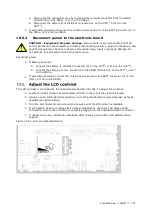124
| XSERIES G5 | 2106026MNAA
As discussed in the previous section, it is recommended that DP calibration pressure checks be
performed prior to and directly following calibration.
A minimum of three (3) DP markers should be set; however, as many DP markers as are needed can
be entered. For a three (3) point check, enter a low, mid, and high value. For a five (5) point check,
enter 5 values.
IMPORTANT NOTE:
Recording too many markers could cause the flow computer to
overwrite existing, older events. Only the last five checks are used by the WINCCU editor for
calibration adjustment.
Refer to API 21.1 and company procedures for additional guidance on performing pressure checks.
WARNING
–
Property damage, bodily injury:
During this procedure, both sides of the
cell will be pressurized by closing both the high and low side orifice valves, opening the
vent to atmosphere, closing the atmosphere vent, and then opening both the high and low
bypass valves. The resulting comparison pressure must not be greater than the maximum
pressure rating of the static pressure cell.
Select
Calibration
on the tool bar to place the flow computer in hold mode.
Select the measurement tube in the navigation tree.
On the Checks tab, select
DP
from the Calibration drop-down menu (
Figure 11-2: DP calibration pressure checks
Click Enter Pressure Check Value.
In the Enter Pressure dialog box, select the
Continuous
checkbox to update the current
reading.
Verify that the vent valve is closed.
Open both the high and low equalizer valves.
Close both the downstream and upstream tap valves.
Open the atmospheric vent valve.
Enter a pressure marker for differential pressur
e, “0.0”, then click
OK
.
Close the high side equalizer valve.
!
Summary of Contents for XFC G5
Page 25: ...2106026MNAA XSERIESG5 25 ...