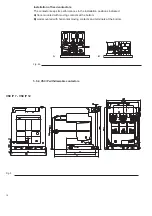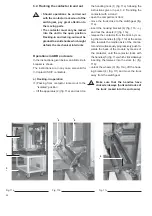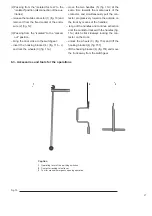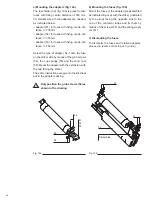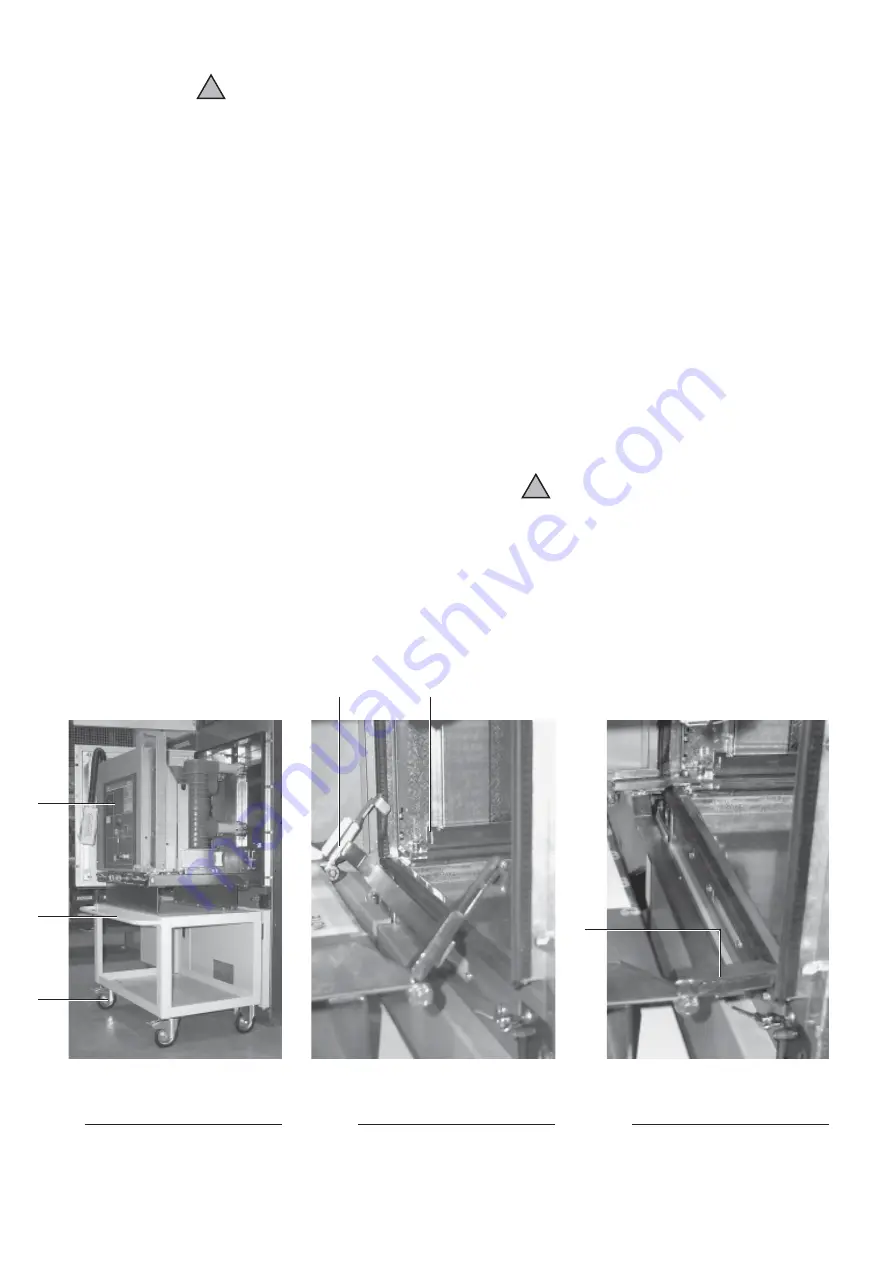
24
2
1
3
4
4
6
Fig. 11c
6.2. Racking the contactor in and out
• Should operations be carried out
with the contactor racked-out of the
switchgear, pay great attention to
the moving parts.
• The contactor must only be racked
into the unit in the open position.
Racking-in and racking-out must be
gradual to avoid shocks which might
deform the mechanical interlocks.
Operations in ABB enclosure
In the instructions given below, an ABB circuit-
breaker is shown.
The instructions are, in any case, also valid for
V-Contact VSC/P contactors.
a) Racking-in operation
(1) Passing from contactor racked-out to the
“isolated” position
– lift the apparatus (2) (fig. 11a) and rest it on
!
Fig. 11a
Fig. 11b
the handling truck (1) (fig. 11a) following the
instructions given in par. 3.2. “Handling the
contactor with a crane”;
– open the compartment door;
– move the truck close to the switchgear (fig.
11a)
– insert the hooking bracket (4) (fig. 11b - c),
and lock the wheels (3) (fig. 11a);
– release the contactor from the truck by mov-
ing the two handles (5) (fig. 11d) at the same
time towards the median axis of the contac-
tor and simultaneously progressively push to-
wards the back of the module by means of
the contactor, until the contactor locks with
the handles (5) (fig. 11e) which click sideways
inserting themselves into the slots (6) (fig.
11b);
– unlock the wheels (3) (fig. 11a), lift the hook-
ing bracket (4) (fig. 11f) and move the truck
away from the switchgear.
Make sure that the handles have
clicked sideways (horizontal locks of
the truck racked into the enclosure).
!
!
Summary of Contents for V-Contact VSC 12
Page 1: ...V Contact VSC Installation and service instructions 7 2 12 kV 400 A ...
Page 2: ...1 ...
Page 35: ...33 50 50 49 49 Fig 18c Fig 18b ...
Page 39: ...1 ...