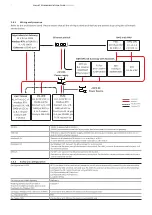S M A RT COM M U N I C ATI ON C A R D
M A N UA L
8
—
4. Configuring the SCC with devices
4.1.
Physical connections
4.1.1.
All devices are connected and powered on
Please ensure that all the devices are connected and powered on, as shown in section 2.1.
4.1.2.
Ensure your computer and SCC are on the same network
Please ensure that the ethernet address of your computer is
set to the range of 192.168.2.x like 192.168.2.10
This can be done done by searching for “network connection
in windows” in the search bar
Then select the network adapter you want to use for
configuring the smart gateway network
Then select IPV4
Change address: The address should be in the range of
192.168.2.1-> computer: 192.168.2.10