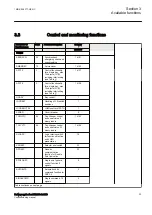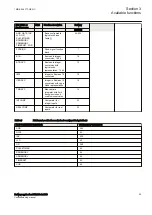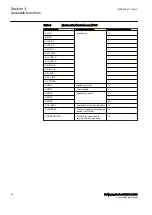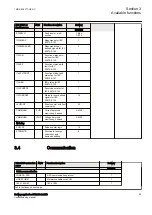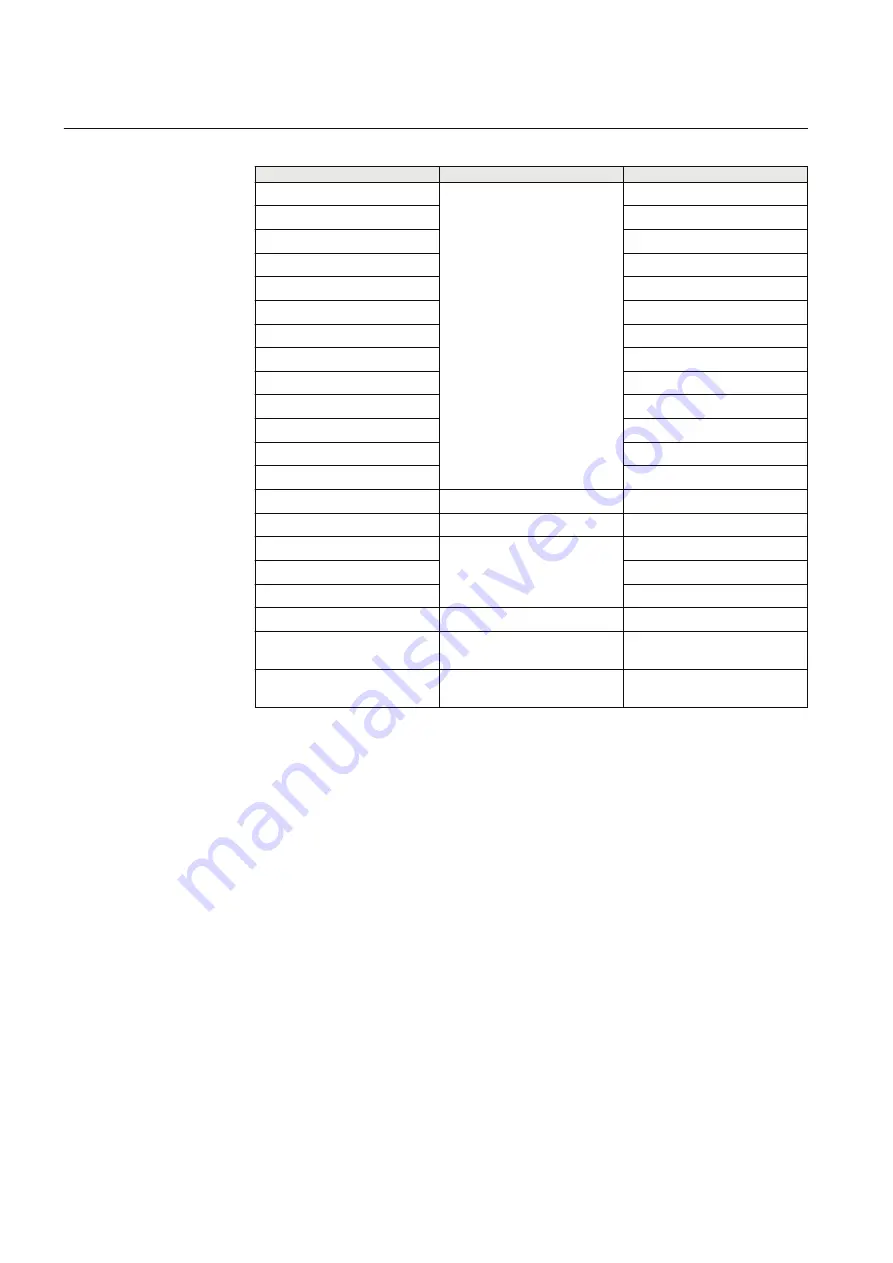
Table 4:
Number of function instances in APC10
Function name
Function description
Total number of instances
SCILO
Interlocking
10
BB_ES
3
A1A2_BS
2
A1A2_DC
3
ABC_BC
1
BH_CONN
1
BH_LINE_A
1
BH_LINE_B
1
DB_BUS_A
1
DB_BUS_B
1
DB_LINE
1
ABC_LINE
1
AB_TRAFO
1
SCSWI
Switch controller
10
SXSWI
Circuit switch
9
QCRSV
Apparatus control
2
RESIN1
1
RESIN2
59
POS_EVAL
Evaluation of position indication
10
XLNPROXY
Proxy for signals from switching
device via GOOSE
12
GOOSEXLNRCV
GOOSE function block to
receive a switching device
12
Section 3
1MRK 506 377-UEN C
Available functions
26
Railway application RER670 2.2 IEC
Commissioning manual
Summary of Contents for RELION RER670
Page 1: ...RELION 670 SERIES Railway application RER670 Version 2 2 IEC Commissioning manual...
Page 2: ......
Page 26: ...20...
Page 54: ...48...
Page 58: ...52...
Page 62: ...56...
Page 80: ...74...
Page 188: ...182...
Page 194: ...188...
Page 204: ...198...
Page 214: ...208...
Page 215: ...209...