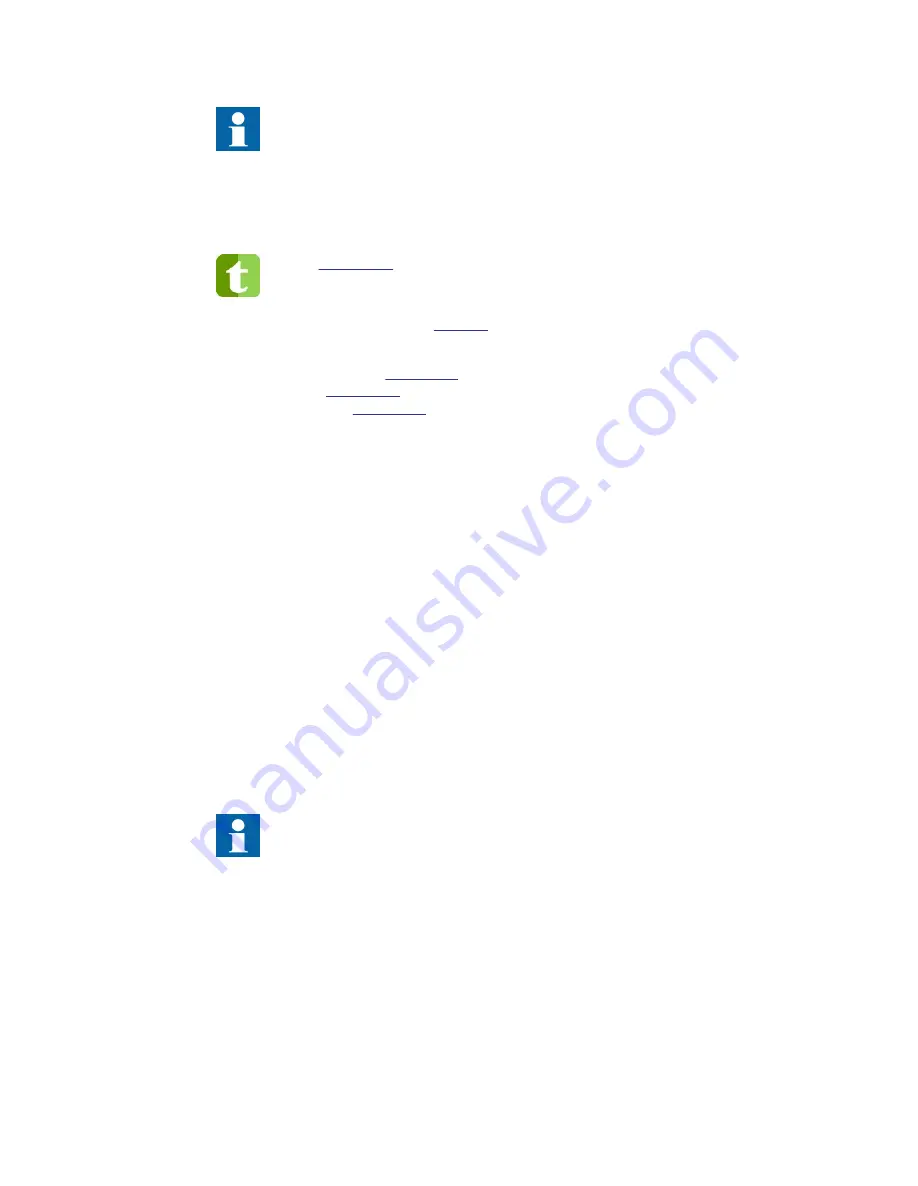
This directory structure, used for ABB in house configured projects, ensures the
transparency about setfile versions used in a REB500 system throughout the
engineering process. It is recommended to implement this structure also for client
configured systems.
4.1.3
Initial windows (default system settings)
GUID-0F7BBE93-F4F9-4C77-94ED-0603FE411280 v2
See
.
After pressing the button Save (see
), three windows containing the basic (default) system
settings will appear:
•
•
•
Default Values (see
)
It is recommended to fill in the system data into these initial menus.
4.2
File - Open…
GUID-50EB72FB-0CBA-481B-8526-ACCC076A8E76 v1
If the HMI500 software is started, the program will load the last used project by default. However,
any another configured project can be opened via Open.
4.3
File - Save as…
GUID-8A1A95A0-3D08-4779-95B3-98D4E30C4DAC v1
An existing project (setfile) can be overwritten with a currently opened project, or a currently
opened project can be saved as a new project under a different name with Save as.
4.4
File - Compare…
GUID-5D16BDBC-512C-40EA-ABA1-EC07CC8373EB v1
This menu item provides facility for comparing the PC database loaded by HMI500 and the
database stored in the protection system or a second database file in the PC.
For detailed information about setting and configuration, see
REB500 Operation
Manual, section Compare.
4.5
File - Exit
GUID-9B6E6601-77E9-4437-80E5-7DD1AB0E420F v1
To quit HMI500, choose Exit.
1MRK 511 452-UUS Rev. A
Section 4
Setfile (REB500 Configuration File)
Distributed busbar protection REB500
15
Engineering manual
© 2020 Hitachi Power Grids. All rights reserved






























