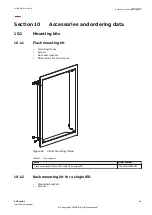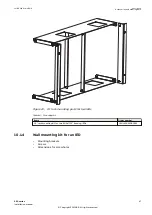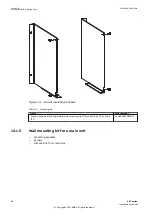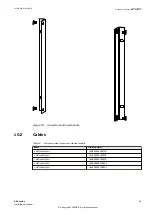3I
O
Three times zero-sequence current. Often referred to as the residual or
the earth-fault current
3U
O
Three times the zero sequence voltage. Often referred to as the
residual voltage or the neutral point voltage
Section 11
1MRK 514 014-UEN A
Glossary
56
650 series
Installation manual
© Copyright 2011 ABB. All rights reserved