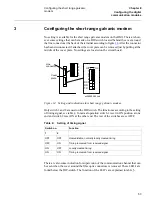61
Entering settings through the local HMI
&KDSWHU
6HWWLQJDQGFRQILJXULQJWKHWHUPLQDO
(QWHULQJVHWWLQJVWKURXJKW0,
Each of the included functions in the terminal has to be set and this can be performed
through the local HMI. The user must browse to the desired function and enter the ap-
propriate value. The parameters for each function can be found in the local HMI. See
the technical reference manual for a complete list of setting parameters for each func-
tion. Some of the included functions may not be used. In this case the user can set the
parameter “Operation” to “Off” to disable the function.
Some settings can only be set through the local HMI, such as the setting access and the
slave and baud rate when communicating with a PC software. The setting access can be
blocked by the binary input signal HMI--BLOCKSET. When this signal is active all in-
formation, including the setting values, are still available to the user.
Summary of Contents for REL 531
Page 16: ...10 Note signs KDSWHU 6DIHW LQIRUPDWLRQ ...
Page 44: ...38 Checking the binary I O circuits KDSWHU KHFNLQJ WKH H WHUQDO FLUFXLWU ...
Page 52: ...46 Checking the self supervision signals KDSWHU QHUJLVLQJ WKH WHUPLQDO ...
Page 140: ...134 Testing the interaction of the distance protection KDSWHU 7HVWLQJ WKH SURWHFWLRQ V VWHP ...