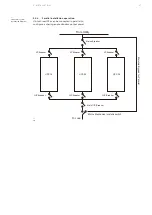22
A B B U PS PRODUC TS A N D SOLUTI ON S
The following table describes the UPS
status information:
—
4 .2 Operating mode
—
Table 9: Symbols in operating mode
Status
Symbol
Description
Online-mode
UPS is running through the inverter (online mode)
Battery-mode
UPS is running on battery. The alarm buzzer sounds every 4 seconds.
Depending on the UPS load and number of extended battery modules (EBMs),
the “Battery Low” warning may occur before the battery reaches 20 percent capacity.
The alarm buzzer sounds every second
Bypass-mode
The power used by the load is supplied from the mains power via an internal filter.
Note that if there is a power failure and the UPS is in bypass mode, it will not transfer
back to mains or battery mode.
In bypass mode, the alarm buzzer will sound every two minutes.
Bypass without
output
UPS is running in bypass, but there is no power at the output.
ECO-mode
(HE: high
efficiency-mode)
After the UPS is turned on, the power used by the load is supplied from the mains (if its
power is within an acceptable range) via an internal filter. This guarantees higher UPS
efficiency. On mains failure, the UPS transfers to online mode or battery mode and the
load is supplied continuously.
Note:
ECO mode can be enabled through the LCD settings or the monitoring software.
Warning:
The transfer time of the UPS output from ECO mode to battery mode is 10 ms
and is not recommended for sensitive loads.
Converter-mode
In converter mode, the UPS runs with fixed-output frequency (50 Hz or 60 Hz). On mains
failure, the UPS transfers to battery mode and the load is supplied continuously.
Note:
- Converter mode function can be enabled through the LCD settings or the
monitoring software.
- The load is derated to 70 percent in converter mode.
Warning
Warnings indicate abnormal situations that do not stop the UPS from working. The UPS
continues running, but the user should perform corrective actions, see Chapter 6.
Fault
In case of failure, the UPS may disconnect the load or transfer to bypass depending on
the cause of the failure. The UPS alarm sounds a continuous signal and the backlight of
the UPS will turn red. For more information, see Chapter 6.
Overload
When the UPS is in overload, an alarm sounds twice every second. Disconnect
unnecessary loads one by one to decrease the load. The load should be lower than 90
percent of its nominal power capacity in order to stop alarming.
Battery test
UPS is performing a battery test.
Battery
disconnected
The battery is disconnected or defective. The UPS alarm sounds.
Parallel
The system is running in parallel.
Summary of Contents for PowerValue 11 T G2 10 kVA B
Page 41: ...41 APPENDIX B ...