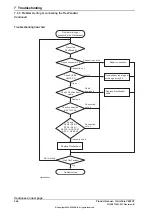Detailed working procedure
Note
Action
•
If the cable is damaged, re-
place to a new cable and go
to step
•
If the cable is not connected,
repair the connection and
go to step
.
•
If the cable is ok, go to the
next step.
Check that the floor cable is connected from the
manipulator to the motor connector X1.
Visually inspect the cable for damage or extensive
bending marks.
Tip
For more details, see
Circuit diagram - OmniCore
V250XT
.
1
If it is not green, see
Troubleshooting the power unit on
page 382
Check the LED Module Status on the power unit
A1. The LED should be solid green.
2
Look at the LED PS, MS, LED PC and LED HMI.
All LEDs should be solid green.
MS
AS1/GS1 AS2/GS2 ES1 ES2
ESOUT1
ESOUT2
MON AC
PS
PC
HMI
EP
xx2100001067
3
Use a multimeter and insulating
gloves.
•
If there is no power, repair
the connection and go to
step
.
•
If it is ok, go to the next
step.
Measure the power on T4.X13/X14.
Tip
For more details, see
Circuit diagram - OmniCore
V250XT
.
4
•
If it is not, repair the connec-
tion and go to step
.
•
If it is ok, go to the next
step.
Check that the connection from the main drive
unit to the motor connector is ok:
•
T4.X15 - X1.
5
•
If it is not, repair the connec-
tion and go to step
.
•
If it is ok, go to the next
step.
Check that the connection from the main drive
unit to the power unit is ok:
•
T4.X13 - A1.X11
6
•
If it is not working properly,
the brake release board on
the manipulator might be
broken. Contact your local
ABB for more information.
•
If the brakes work normally,
troubleshoot the main com-
puter, the robot signal ex-
change proxy, and the
power unit, one by one. If
needed, replace faulty units.
Go to step
Try jogging the robot.
7
For more details on how to release
the brakes, see the robot's product
manual.
•
If it is not ok, contact your
local ABB.
Check that the brake release function is ok.
8
Product manual - OmniCore V250XT
363
3HAC073447-001 Revision: B
© Copyright 2020-2022 ABB. All rights reserved.
7 Troubleshooting
7.2.4 Problem releasing the robot brakes
Continued
Summary of Contents for OmniCore V250XT
Page 1: ...ROBOTICS Product manual OmniCore V250XT ...
Page 34: ...This page is intentionally left blank ...
Page 50: ...This page is intentionally left blank ...
Page 174: ...This page is intentionally left blank ...
Page 410: ...This page is intentionally left blank ...
Page 418: ...This page is intentionally left blank ...
Page 454: ......
Page 455: ......