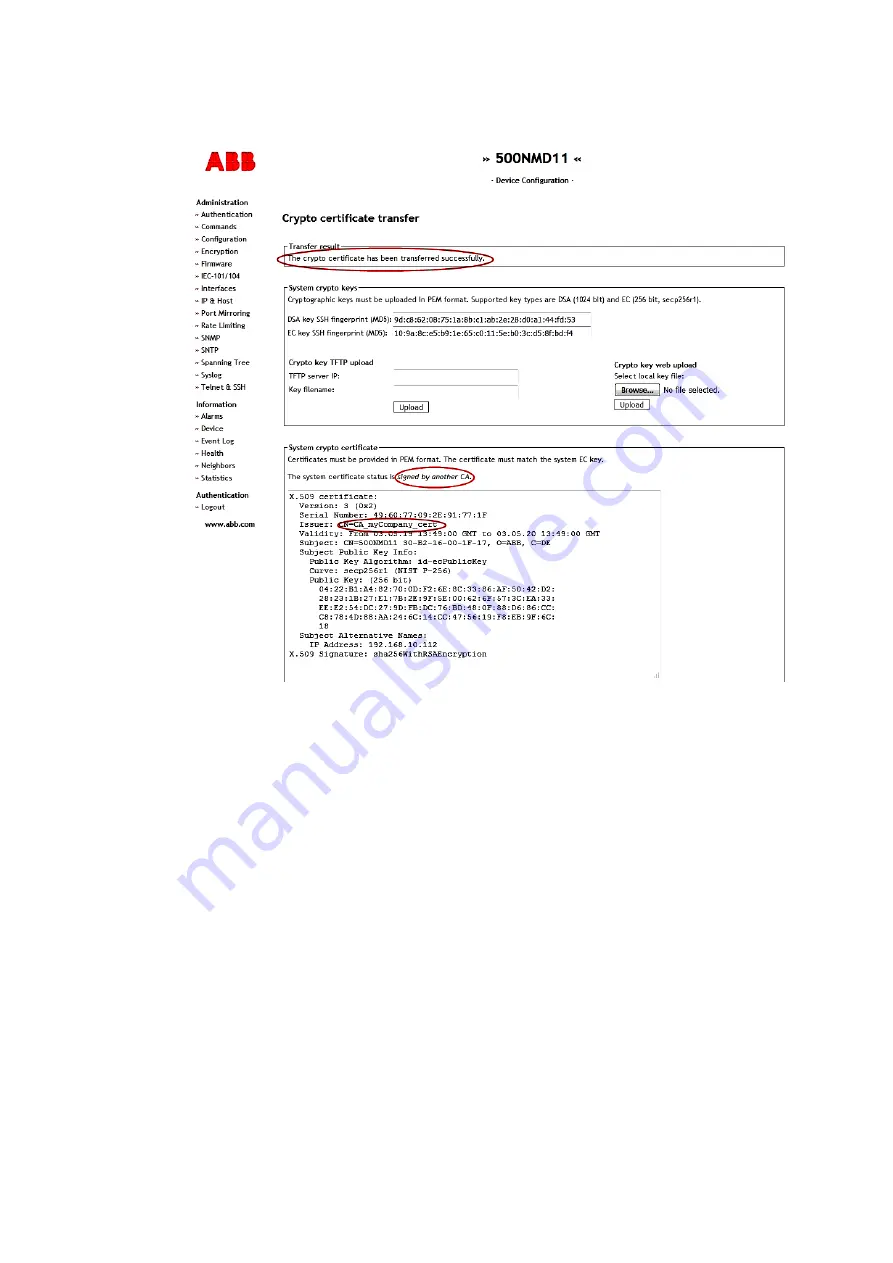
Certificate Management
Functions
2.36.3.8
Integration of Certificates Into Browser
Regardless of which combination of key and certificate is used, the certificates must be
integrated into the used browser. The procedure depends on the browser and the type of
certificates.
The following combinations are described:
•
"Integration of self-signed and CA-signed certificates into Mozilla Firefox"
•
"Integration of CA certificates into Mozilla Firefox"
•
"Integration of self-signed and CA-signed certificates into MS Internet Explorer/Edge and
•
"Integration of CA certificates into MS Internet Explorer/Edge and Google Chrome"
The usage of the device EC key and the device certificate (self-signed) is the easiest way for
a HTTPS connection. However, the certificate of each individual device must be downloaded
and integrated into the browser. That can be very complex when managing a large number of
devices.
Integration of self-signed and CA-signed certificates into Mozilla Firefox
This section describes how to import a self-signed and CA-signed certificate into Firefox.
Import self-signed and CA-signed certificates
1. Open Firefox, press ALT for opening extra menu and select Options.
136
1KGT151021
V000 1
















































