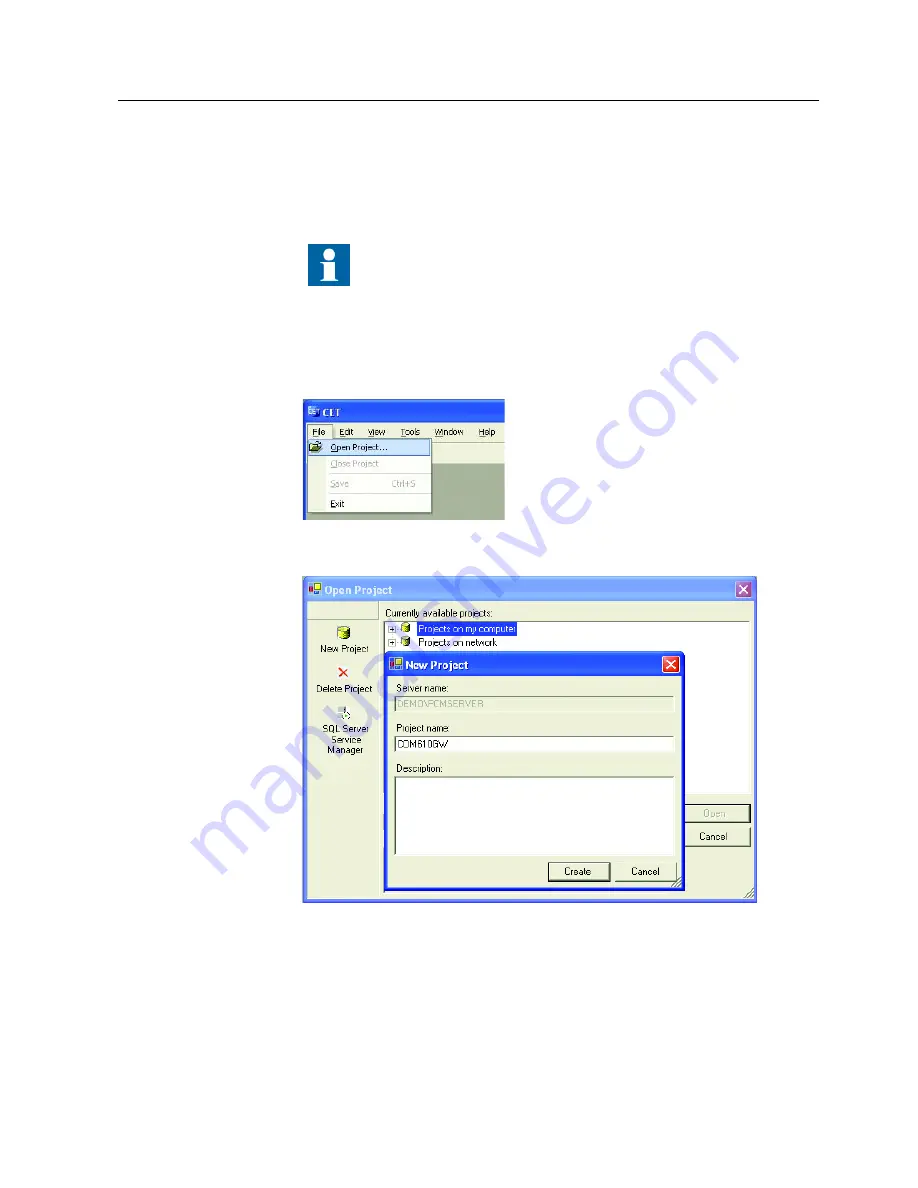
1MRS755385
COM 610 *2.1
37
Communication Gateway
User’s Guide
4. Engineering
4.1.
About this section
This section describes the engineering tasks common to all the OPC servers, and
gives an overview of the engineering tasks related to the OPC clients.
First you need to start the COM 610 Communication Engineering Tool (CET) to
open and name a project, see Fig. 4.1.-1 and Fig. 4.1.-2.
CETMain
Fig. 4.1.-1 COM 610 Communication Engineering Tool (CET)
CETNewProj
Fig. 4.1.-2 Naming a new project
Basically a project can have several Gateway configurations but it is recommend
that one project consists of one Gateway configuration. The performance of the
Communication Engineering Tool can decreace if a project maintain many large
Gateway configurations.
Note that all the possible engineering scenarios are not included in
this manual. Refer to corresponding user’s guides listed on Section
1.8. Related documents for more detailed instructions. You must
have engineering rights to be able to perform the tasks described in
this section.
















































