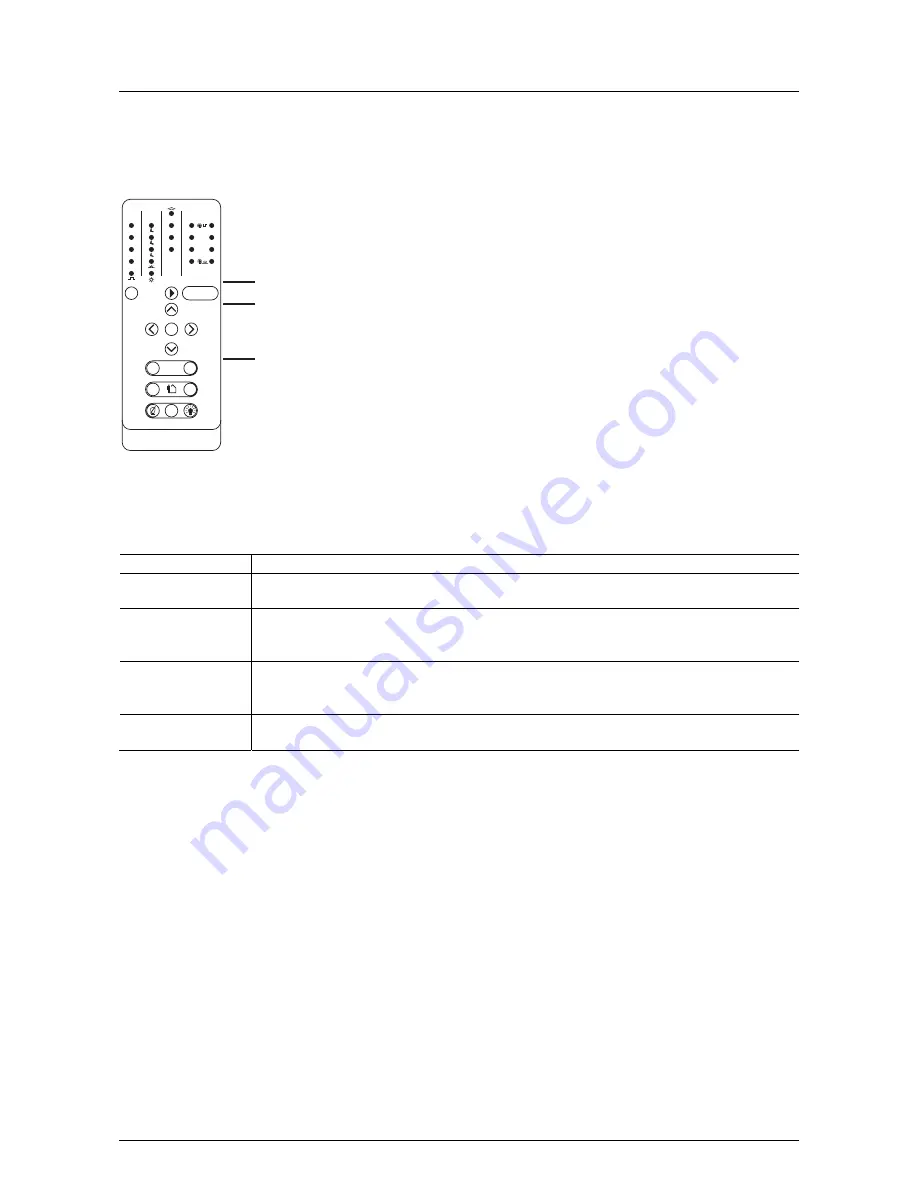
Operating Instructions
Busch-Wächter
®
Operation
Operating Instructions | 1473-1-8141
— 6 —
Pos: 18 /#Neustruktur#/Online-Dokumentation (+KNX)/Überschriften (--> Für alle Dokumente <--)/1. Ebene/A - F/Bedienung @ 11\mod_1279185541649_15.docx @ 83043 @ 11121222 @ 1
4 Operation
Pos: 19 /#Neustruktur#/Online-Dokumentation (+KNX)/Bedienung/Waechter/Bedienung - 6842-101 - IR-Servicehandsender @ 25\mod_1340354331082_15.docx @ 219845 @ 2222222 @ 1
Fig. 1:
Control areas
The control interface of the IR service remote control is divided into four areas.
No. Function
1 Display
area
– In this are the currently set functions of the Busch-Watchdog unit are displayed.
2 Service
area
- In this area the selected functions are transmitted.
- In this area the settings of the IR service remote control are requested.
3 Navigation
area
- In this area the functions are selected.
- In this area the set values are transmitted.
4 Function
area
- In this area the functions of the end customer's remote control are available.
1
Auto
ON
OFF
ON
LUX
Memo
OFF
OK
Test
OFF
Test
ON
Reset
Zeit
10 Sek
1 Min
5 Min
3 Min
Helligkeit
Empfindlichkeit
MIN
NORMAL
MAX
OFF
OFF
OFF
OFF
ON
ON
ON
ON
Zonen
Synchron
2
3
4
4h
4h






























