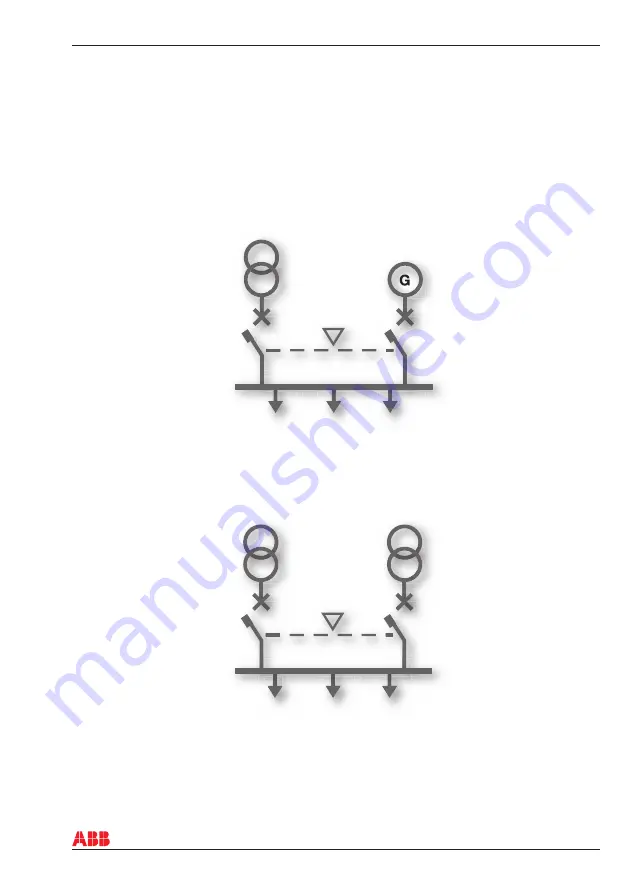
7
1SDH000759R0002, L4106
Installation and operating instructions, ATS021
2. Product overview
2. Product overview
The transfer switch concept is applied to any installations requiring switching from the main power circuit
to another to ensure the supply of loads.
2.1 Typical applications
A. Network line – GenSet line
In case of loss of the main’s network, the ATS021 device manages the switching to the emergency line
equipped with a GenSet system.
Figure 2.2
Network line a - Network line b
Automatic transfer switch type ATS021 is designed for single- and three-phase distribution systems in
diverse applications. ATS021 will control the switching between two power supplies. The ATS021 unit
measures the voltage level of the normal line and controls the two main protection devices of the two
monitored lines in order to guarantee the continuity of the power supply.
Figure 2.1
Network line - GenSet line
B. Network line a – Network line b
In case of loss of the main’s network, the ATS021 device manages the switching to a second line used
as an emergency source.
G
KA00427
KA00428






















