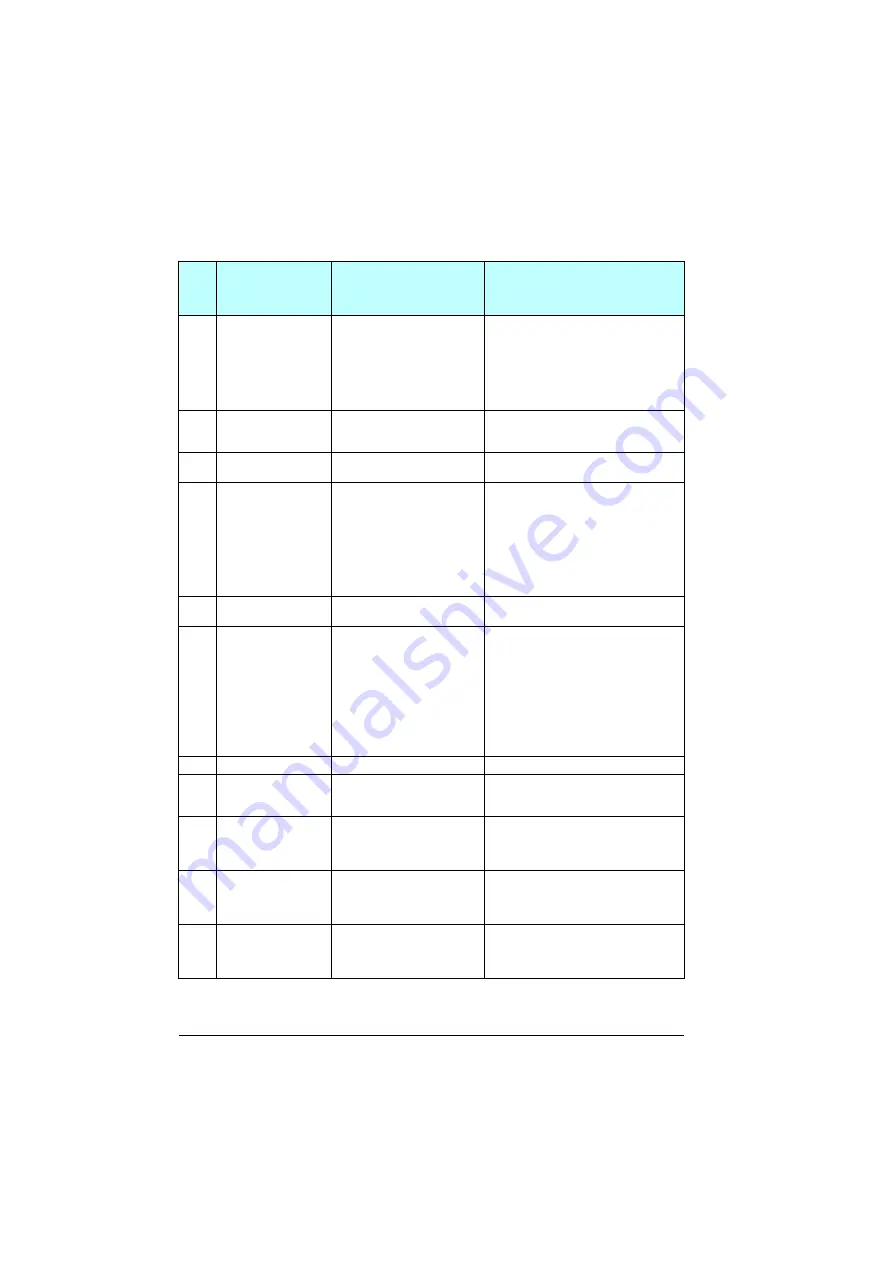
432 Fault tracing
7310
Overspeed
Motor is turning faster than
highest allowed speed due to
incorrectly set
minimum/maximum speed,
insufficient braking torque or
changes in load when using
torque reference.
Check minimum/maximum speed
settings, parameters
Check adequacy of motor braking torque.
Check applicability of torque control.
Check need for brake chopper and
resistor(s).
73B0
Emergency ramp
failed
Emergency stop did not finish
within expected time.
Check the predefined ramp times
(
for mode
Off1,
for mode Off3).
73F0
Overfrequency
Maximum allowed output
frequency exceeded.
Check the auxiliary code.
00FA Motor is turning faster than the
highest allowed frequency due
to incorrectly set
minimum/maximum frequency
or the motor rushes because of
too high supply voltage or
incorrect supply voltage
selection in parameter
Check minimum/maximum frequency
settings, parameters
.
Check used supply voltage and voltage
selection parameter
.
Other -
Contact your local ABB representative,
quoting the auxiliary code.
7510
FBA A communication
Programmable fault:
Cyclical communication
between drive and fieldbus
adapter module A or between
PLC and fieldbus adapter
module A is lost.
Check status of fieldbus communication.
See user documentation of fieldbus
interface.
Check settings of parameter groups
and
.
Check cable connections.
Check if communication master is able to
communicate.
8000
Unicos system error
System fault.
Power cycle.
8001
ULC underload fault
User load curve: Signal has
been too long under the
underload curve.
.
001 Underload occurred between
speed point
and
Check the load.
002 Underload occurred between
speed point
and
Check the load.
003 Underload occurred between
speed point
and
Check the load.
Code
(hex)
Fault / Aux. code
(
aux
code visible only on
assistant control panel
and drive composer
)
Cause
What to do
Summary of Contents for ACS560
Page 1: ...ABB GENERAL PURPOSE DRIVES ACS560 standard control program Firmware manual...
Page 4: ...4...
Page 30: ...30 Start up control with I O and ID run...
Page 32: ...32 Using the control panel...
Page 100: ...100 Program features...
Page 153: ...Control macros 153...
Page 160: ...160...
Page 374: ...374 Parameters...
Page 408: ...408 Additional parameter data...
Page 466: ...466 Fieldbus control through the embedded fieldbus interface EFB...
Page 504: ...504 Control chain diagrams...
Page 508: ...508 Parameterization with drive composer...
Page 512: ...512 Parameterization with automation builder drive manager...
















































