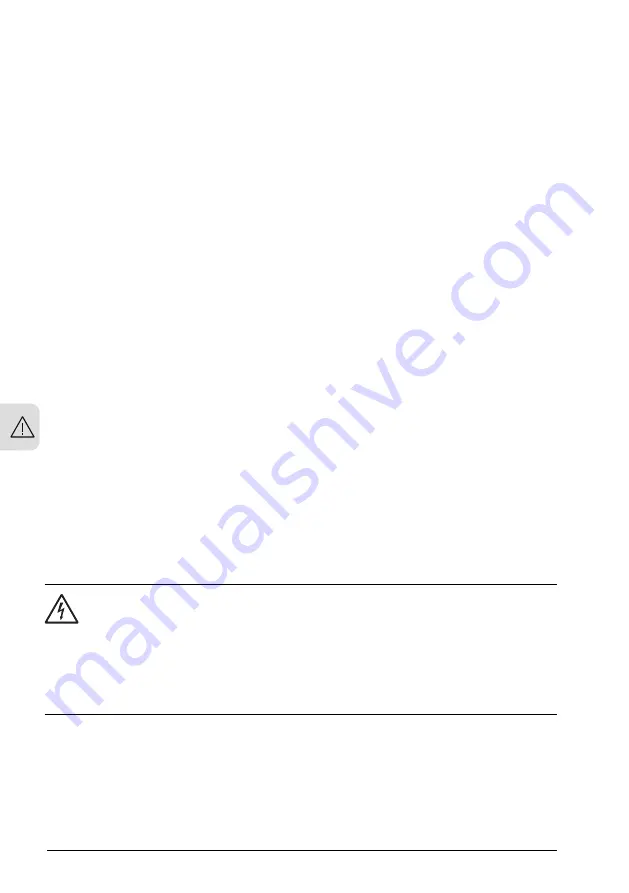
•
Before you activate the automatic fault reset or automatic restart functions of the
drive control program, make sure that no dangerous situations can occur. These
functions reset the drive automatically and continue operation after a fault or supply
break. If these functions are activated, the installation must be clearly marked as
defined in IEC/EN 61800-5-1, subclause 6.5.3, for example, "THIS MACHINE
STARTS AUTOMATICALLY".
•
The maximum drive power cycles is five times in ten minutes. Power cycling the
drive too often can damage the charging circuit of the DC capacitors.
•
If you have connected safety circuits to the drive (for example, Safe torque off or
emergency stop), validate them at start-up. See separate instructions for the safety
circuits.
•
Beware of hot air exiting from the air outlets.
•
Do not cover the air inlet or outlet when the drive is running.
Note:
•
If you select an external source for the start command and it is on, the drive will start
immediately after fault reset unless you configure the drive for pulse start. See the
firmware manual.
•
If the drive is in remote control mode, you cannot stop or start the drive with the
control panel.
•
Only authorized persons are allowed to repair a malfunctioning drive.
Electrical safety in installation, start-up and maintenance
■
Electrical safety precautions
These electrical safety precautions are for all personnel who do work on the drive, motor
cable or motor.
WARNING!
Obey these instructions. If you ignore them, injury or death, or damage to the
equipment can occur.
If you are not a qualified electrical professional, do not do installation or
maintenance work.
Go through these steps before you begin any installation or maintenance work.
1. Clearly identify the work location and equipment.
2. Disconnect all possible voltage sources. Make sure that re-connection is not possible.
Lock out and tag out.
•
Open the main disconnecting device of the drive.
20 Safety instructions
3
Summary of Contents for ACQ580-07
Page 1: ... ABB DRIVES FOR WATER ACQ580 07 Hardware manual ...
Page 2: ......
Page 4: ......
Page 8: ...4 Update notice ...
Page 20: ...16 ...
Page 26: ...Measuring points of frames R6 to R9 are shown below PE L1 L2 L3 22 Safety instructions ...
Page 32: ...28 ...
Page 38: ...34 ...
Page 66: ...62 ...
Page 69: ...Mechanical installation 65 ...
Page 73: ... Mechanical installation 69 ...
Page 75: ...Declaration of Conformity Mechanical installation 71 ...
Page 108: ...104 ...
Page 133: ...Electrical installation 129 ...
Page 142: ...138 ...
Page 156: ...152 ...
Page 162: ...158 ...
Page 171: ...Maintenance 167 ...
Page 177: ...3 4 Maintenance 173 ...
Page 184: ...14 13 15 16 17 Remove the flange 180 Maintenance ...
Page 187: ...3 4 5 6 Remove the mounting plate Maintenance 183 ...
Page 189: ...8 Disconnect the drive module output busbars M12 70 N m 52 lbf ft 7 8 Maintenance 185 ...
Page 193: ...4 5 3 6 Remove the mounting plate Maintenance 189 ...
Page 195: ...8 Disconnect the drive module output busbars M12 70 N m 52 lbf ft 7 8 Maintenance 191 ...
Page 218: ...Frame R6 Input and motor cable terminal dimensions option F289 DET A 214 Technical data ...
Page 233: ...Frame R9 Input and motor cable terminal dimensions option F289 Technical data 229 ...
Page 257: ...13 Dimension drawings Example dimension drawings are shown below Dimension drawings 253 ...
Page 258: ...Frames R6 and R7 IP21 UL Type 1 254 Dimension drawings ...
Page 259: ...Frames R6 and R7 B054 IP42 UL Type 1 Filtered Dimension drawings 255 ...
Page 260: ...Frames R6 and R7 B055 IP54 UL Type 12 256 Dimension drawings ...
Page 261: ...Frames R6 and R7 H351 and H353 top entry and exit Dimension drawings 257 ...
Page 262: ...Frames R6 and R7 F289 258 Dimension drawings ...
Page 263: ...Frames R6 and R7 F289 H351 H353 Dimension drawings 259 ...
Page 264: ...Frames R8 and R9 IP21 UL Type 1 260 Dimension drawings ...
Page 265: ...Frames R8 and R9 B054 IP42 UL Type 1 Filtered Dimension drawings 261 ...
Page 266: ...Frames R8 and R9 B055 IP54 UL Type 12 262 Dimension drawings ...
Page 267: ...Frames R8 and R9 H351 and H353 top entry and exit Dimension drawings 263 ...
Page 268: ...Frames R8 and R9 F289 264 Dimension drawings ...
Page 269: ...Frames R8 and R9 F289 H351 H353 Dimension drawings 265 ...
Page 295: ... Declaration of conformity The Safe torque off function 291 ...
Page 296: ...292 ...
Page 302: ...298 ...
Page 309: ...CMOD 01 multifunction extension module external 24 V AC DC and digital I O 305 ...
Page 310: ...306 ...
Page 316: ...312 CMOD 02 multifunction extension module external 24 V AC DC and isolated PTC interface ...
Page 322: ...318 ...
















































