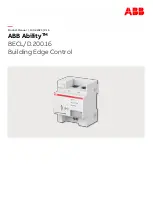Safety
2CKA001473B5394
│7
Safety of user accounts
Set a strong access password during initial commissioning. Use passwords that you have
received from the administrator only for the first login.
Keep passwords secret and use a password manager with two-factor login as memory aid, e.g.,
Keypass.
2.4.1
Ports and services for supporting the main functionality
To support the main functionalities of the device, communication via specific ports and services
must be possible in your local network. Contact your network administrator to set up, if
necessary, the appropriate port sharing.
Attention!
Enabling the port increases the risk of cyber attacks.
– Assign only necessary enabling.
– Regularly check which ports are enabled for which purpose.
In the following table the TCP and UDP services listed on the device are summarized. That is
pure information and is what we are delivering with a new Building edge.
Nevertheless, installer or system integrator must check these standard ports are used locally
and update if any change. Edge Editor embeds all the functions to perform these actions.
Port
Service
Purpose
80/TCP
HTTP
Communication via unencrypted web server
(disabled as standard). There is the risk that third parties can
read the transmitted data.
443/TCP
HTTPS
Communication via encrypted web server
1883/TCP
MQTT
Communication with building fieldbus devices
Is activated only when MQTT communication is required
3671
KNX
Communication with building fieldbus devices
Is activated only when KNX communication is required
502
Modbus
Communication with building fieldbus devices
Is activated only when Modbus communication is required
47808/UDP
BACnet
Communication with building fieldbus devices
Is activated only when BACnet communication is required
68/UDP
DHCP
Assigning the network configuration to clients
Special caution is required when using the fieldbus protocols Modbus, KNX and BACnet. If
possible, use only the BACnet routers that support the BACnet Secure Connect (BACnet/SC).
Modbus/TCP currently offers no safety or encryption functions.
Establish remote connections only via a VPN tunnel.