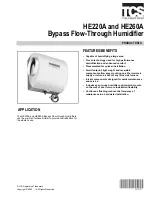Touch Pad Keys:
ON/OFF.
Press the ON/OFF key to turn the machine on
or off.
When the machine is turned on, it comes on in
STANDBY MODE. The red indicator light and LCD
light up. LCD displays the “TIMER” CLOCK icon.
Four time digits flash, which prompts the operator to
either set the “TIMER” by pressing the “TIMER” KEY
or to start the machine directly by pressing the
“START/STOP” KEY.
Pressing the ON/OFF key again will turn the
machine off. The red indication light and LCD light
go out.
Note
: In STANDBY MODE, the machine will
automatically turn off if there are no other keys
pressed within 15 minutes.
TIMER.
By using the “TIMER” key, the dehumidification
time can be set for a desired run time period.
The “TIMER” time setting range is from 00:00 to
23:50. It increases by 10 minutes for every key
press.
Press the “TIMER” key without releasing; the time
can be adjusted continually.
START/STOP.
Press the START/STOP key to start or
stop dehumidification.
The dehumidification startup is designed with a
compressor delay. The display reads a numerical
countdown from a maximum of 90 seconds to 0. (30
second countdown for the first startup). The DELAY
BAR flashes during this countdown period.
While dehumidification is on, the display shows a
“DEHUMIDIFIER ON” icon.
The dehumidification cycle runs continuously if there
is no “TIMER” set before it starts.
Otherwise, the dehumidification cycle stops as the
set “TIMER” expires.
Pressing the START/STOP key again will stop
dehumidification. The “DEHUMIDIFICATION ON”
icon goes off when the dehumidification cycle is
terminated.