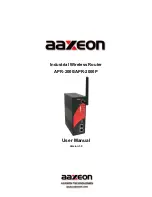APR-2000/APR-2000P User’s Manual
- 2 -
Tables of Content
Getting to Know your Wireless Router .................................................................................. 4
Overview ................................................................................................................................ 4
Software Features .................................................................................................................. 4
Hardware Features ................................................................................................................ 5
Hardware Installation .............................................................................................................. 6
Installation Router on DIN-Rail .............................................................................................. 6
Wall Mounting Installation ...................................................................................................... 7
Hardware Overview ................................................................................................................. 9
Front Panel ............................................................................................................................ 9
Front Panel LEDs.................................................................................................................. 11
Bottom Panel ....................................................................................................................... 12
Rear Panel ........................................................................................................................... 12
Cables and Antenna .............................................................................................................. 13
Ethernet Cables ................................................................................................................... 13
Wireless Antenna ................................................................................................................. 14
Management Interface ........................................................................................................... 15
First-time configuration ........................................................................................................ 15
Configure the Wireless Router ............................................................................................. 16
Basic Setting .................................................................................................................... 17
WAN ............................................................................................................................. 17
LAN .............................................................................................................................. 20
DHCP ........................................................................................................................... 21
Wireless ........................................................................................................................ 23
Advanced Setting ............................................................................................................. 26
Wireless ........................................................................................................................ 26
NAT Setting .................................................................................................................. 28
Security Setting ............................................................................................................ 31
VPN Setting .................................................................................................................. 33
Notification .................................................................................................................... 37
Miscellaneous (DDNS) ................................................................................................. 39
System Tools .................................................................................................................... 40
Date & Time .................................................................................................................. 40
Login Setting ................................................................................................................ 41
Router Restart .............................................................................................................. 42
Firmware Upgrade........................................................................................................ 43
Save/Restore Config .................................................................................................... 43
Miscellaneous (Ping) .................................................................................................... 44
System Status .................................................................................................................. 45
System Info .................................................................................................................. 45