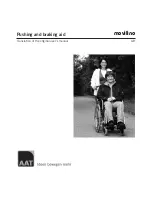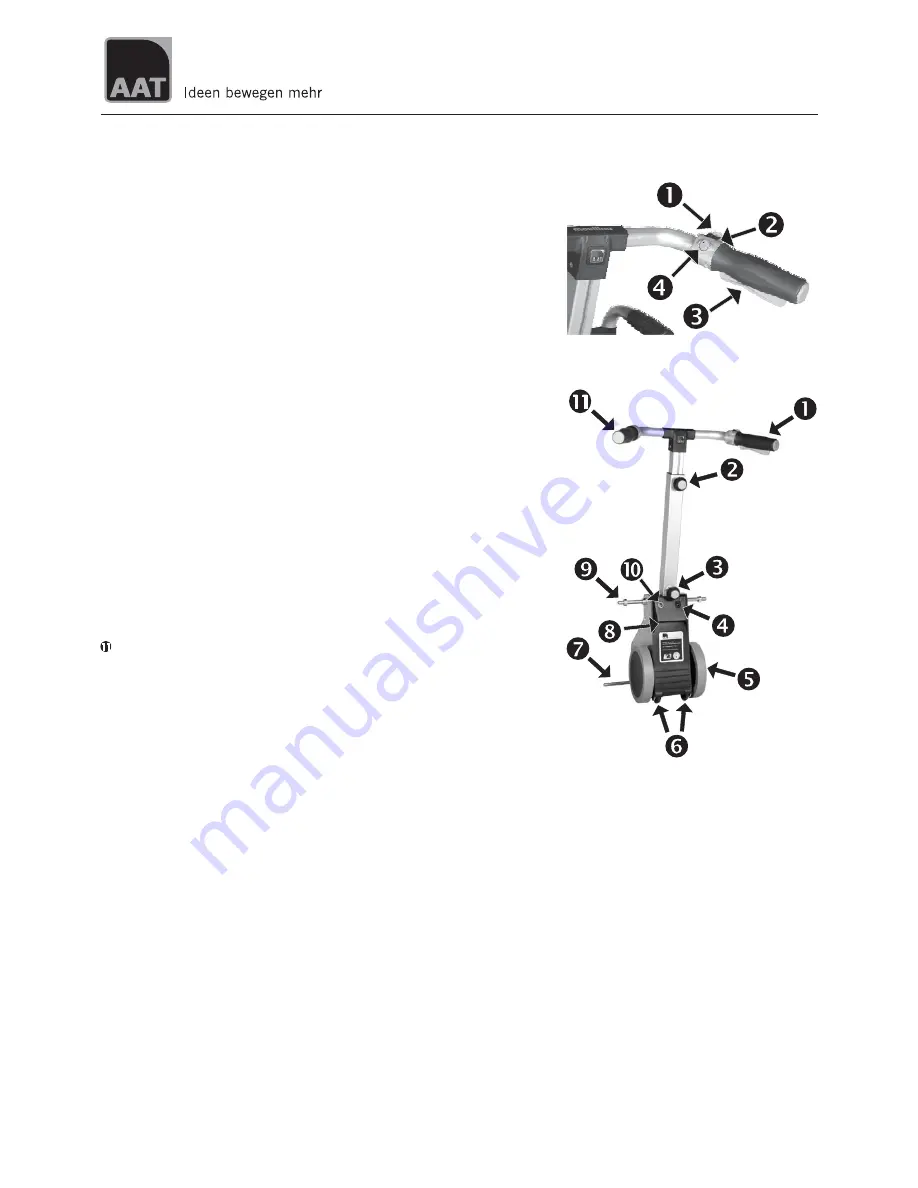
2.2.1
Control unit
=
safety chip for the engine immobiliser
= ON/OFF switch
= rocker switch forward/backward
= speed control
2.2.2
Overview
= control unit
= tightening knob for the handles' height adjustment
= tightening knob for the column
= light emitting diode
= drive wheels
= small wheels
= lower rod
= recessed handle
= upper rod
= socket for the power cable
= handle
8
movilino