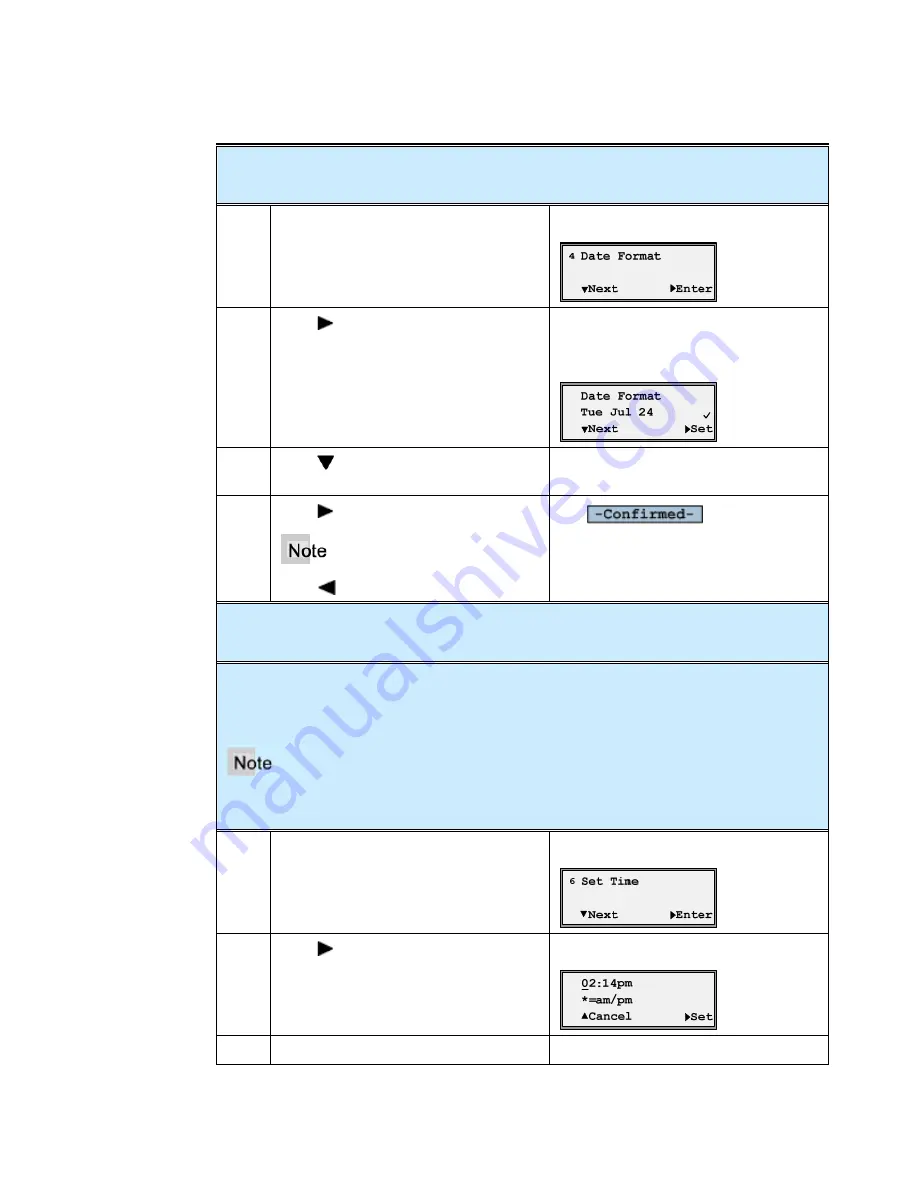
M
M
Appendix A, Customize your 33i Phone
40
Aastra – 2741-002
Date Format:
Sets the date display format.
1.
Go to the
Date Format
option.
The Date Format screen displays.
2.
Press
Enter
.
The Date Format settings screen
displays. The checkmark indicates the
current format setting.
3.
Press
Next
to scroll to the desired
date format.
4.
Press
Set
.
Press to exit without change.
The
message displays
and the change is saved.
Time Server:
Requires an Administrator Password.
Set Time:
Displays the network time if the Time Server option is enabled and also allows you to set
the time manually.
If you set the time manually, the phone will not try to synchronize the time with the Time
Server until the next time the phone is restarted.
1.
Go to the
Set Time
option.
The Set Time screen displays.
2.
Press
Enter
.
The time setting screen displays.
3.
Use the keypad to enter the time.

























