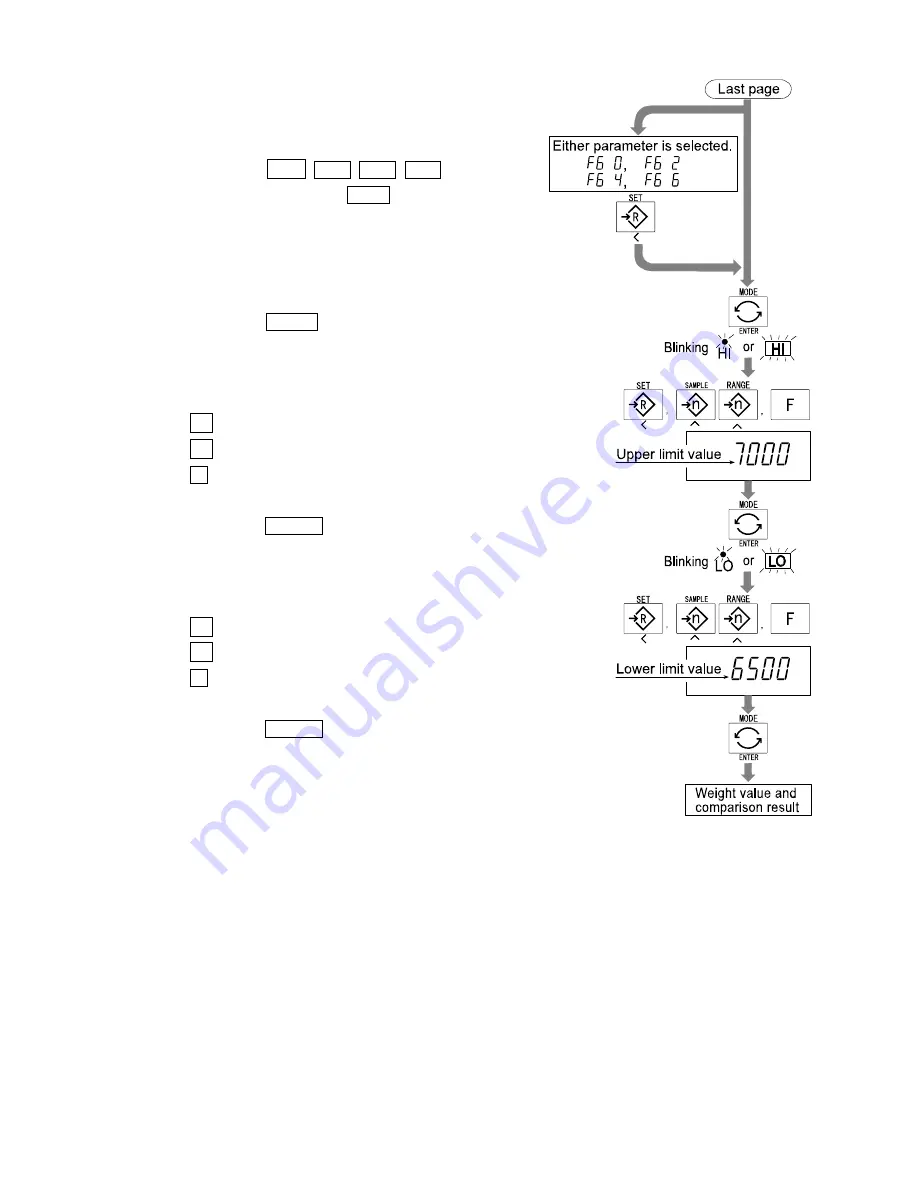
Page 38
HV-G/HW-G Series
11. Upper/Lower Comparator Function
Step 5 If either of
f6 0
,
f6 2
,
f6 4
,
f6 6
has been
selected, press the
SET
key to use the
comparator.
Step 6 Press the
MODE
key to display the blinking HI.
Step 7 Set the upper limit value using the following keys.
<
key
Selecting the figure to be changed.
∧
key
Changing the number of the figure.
F
key
Selecting the polarity (+,-).
Step 8 Press the
ENTER
key to store the new parameter and
display the blinking LO.
Step 9 Set the lower limit value using the following keys.
<
key
Selecting the figure to be changed.
∧
key
Changing the number of the figure.
F
key
Selecting the polarity (+,-).
Step 10 Press the
ENTER
key to store the new parameter and
return to the normal weighing mode.
If the lower limit value is greater than the upper limit
value, the scale returns to step 7.
Summary of Contents for HV-15KGL
Page 19: ...HV G HW G Series Page 17 6 Description of Each Part 6 Description of Each Part ...
Page 20: ...Page 18 HV G HW G Series 6 Description of Each Part ...
Page 67: ...HV G HW G Series Page 65 17 Options For models with weighing capacity of 300 kg to 1200 kg ...
Page 81: ...HV G HW G Series Page 79 18 Specifications Dimensions Unit mm ...
Page 82: ...Page 80 HV G HW G Series 18 Specifications Unit mm ...
Page 84: ...Page 82 HV G HW G Series MEMO ...
Page 85: ...HV G HW G Series Page 83 MEMO ...
Page 86: ...Page 84 HV G HW G Series MEMO ...






























